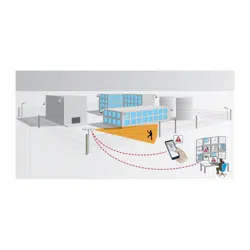Loading ...
Loading ...
Loading ...

AXIS Perimeter Defender
Get started
2. Select the device(s) you want to calibrate.
3. Click Automatic.
4. Set the recording start time. The capture should start at least 10 seconds before the person who walks through the
scene enters the eld of view.
5. Set the recording duration. Consider that:
- there needs to be enough time for the person to walk back and forth through the whole scene.
- the length of the video affects the calibration computation.
6. Enter the height (cm) of the person who walks though the scene and click Capture.
To reuse a previously captured video, click Use previous capture.
7. Let the person walk though the scene according to the following instructions:
- Walk in a zigzag path that covers as much as possible of the detection zone from front to back of the scene. We
recommend a V-shaped path across the eld of view.
- Remain almost always fully visible from head to feet in the eld of view.
- Walk slowly in straight lines.
- Keep an upright posture the whole time.
- Pause for 1-2 seconds before changing direction.
An example of a walk sequence.
8. Verify that automatic calibration has been successful by conrming that the person is detected accurately. See Verify the
quality of the calibration on page 20.
9. To save the calibration, click Accept.
To perform a new calibration, click New.
19
Loading ...
Loading ...
Loading ...