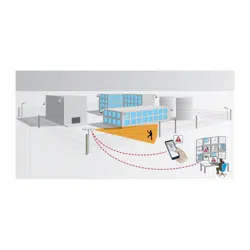Loading ...
Loading ...
Loading ...

AXIS Perimeter Defender
Get started
2. Enter the following:
- The device’s IP address or hostname.
- The device’s root password, since AXIS Perimeter Defender requires root access.
- The HTTP port used to connect. The default port is 80.
- An optional name for the device for easier recognition.
- If the device is on a remote network for which connection may be slow, check Device on remote network. Slow
connections that are not congured as remote can lead to non-working or bad calibrations.
Note
For remote connections the user must be able to connect to the device through HTTP. Make sure to setup the HTTP
port correctly. Remote conguration can fail when the connection doesn't have sufcient or stable bandwidth.
3. Click OK.
Note
If it doesn't work to add a camera by hostname, verify the network and DNS settings or add the device using its IP address.
Load an existing site
To load a previously saved site conguration:
1. Go to Application and click Load site.
2. Browse to select the site conguration le and click Open. The live view shows up automatically.
Install software on devices
You need to install AXIS Perimeter Defender on each device.
If you want to check which version of AXIS Perimeter Defender that is installed on a device, you can hover the Installation status in
the live view.
If a device doesn’t have AXIS Perimeter Defender installed, all icons in the live view are grey.
Install the software on a device
1. Go to Installation.
2. Select the device(s) where you want to install the application.
3. Select the latest available version of AXIS Perimeter Defender and click Install.
AXIS Perimeter Defender is now installed on the selected device(s) and starts automatically.
4. Browse for a licence and do one of the following:
- If you install on a single device: select the license le for the device.
- If you install on multiple devices: select the folder where license les are stored.
5. Click Install.
17
Loading ...
Loading ...
Loading ...