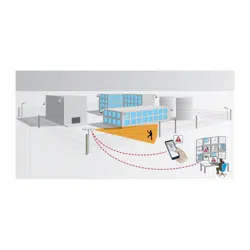Loading ...
Loading ...
Loading ...

AXIS Perimeter Defender
About AXIS Perimeter Defender
AXIS Perimeter Defender consists of a desktop interface (B), from where you install and set up the application on the cameras (A). You
can then congure the system to send alarms to the Video Management Software (C).
AXIS Perimeter Defender PTZ Autotracking is a plugin to the AXIS Perimeter Defender application, using the same desktop interface.
With the plugin, you pair a xed visual or thermal camera with an Axis Q-line PTZ camera. You can then maintain continuous
detection coverage of a scene with the xed camera while the PTZ camera automatically tracks and gives you closer views
of detected objects.
AXIS Perimeter Defender offers the following types of detection scenarios:
• Intrusion: triggers an alarm when a person or a vehicle enters a zone dened on the ground (from any direction
and with any trajectory).
• Loitering: triggers an alarm when a person or a vehicle remains in a zone dened on the ground for more than
a predened number of seconds.
• Zone-crossing: triggers an alarm when a person or a vehicle passes through two or more zones dened on the ground in
a given sequence.
• Conditional: triggers an alarm when a person or a vehicle enters a zone dened on the ground without rst passing
through another zone or zones dened on the ground.
How does it work?
Detection of objects
AXIS Perimeter Defender can detect moving persons or vehicles. To be detected:
• a person or vehicle must be entirely visible in the detection zone for at least three seconds.
• a vehicle can be up to 12 meters (39.4 feet) long.
• persons or vehicles must be visibly moving as seen from the camera’s point of view. This means that the detection
rate of a person approaching or walking away from the camera in a straight line is lower than for a person walking
perpendicular to the camera's eld of view.
1
Detection zone
2
A person walks away from the camera
3
Persons walk perpendicular to the camera’s eld of view
4
Loading ...
Loading ...
Loading ...