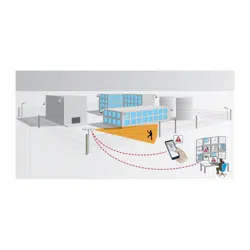Loading ...
Loading ...
Loading ...

AXIS Perimeter Defender
Troubleshooting
Installation troubleshooting
Problem Possible reason
Solution
There is a Windows
®
message saying it is
impossible to install the software.
The operating system on the laptop or PC
is not compatible.
Verify the Windows
®
operating
system matches that specied in the
requirements.
There is a Windows
®
message saying the
installation was incorrect.
Windows
®
Compatibility Assistant has
detected a possible problem with the
installation.
Conrm that the installation is correct
anyway and proceed.
Installation fails during installation of
XVID.
Installation of XVID fails because of old
partial installation of XVID present on
computer.
Delete the XVID folder in C:\Program Files
(x86) and try installing again.
The installer package suddenly crashes
after the EULA display. There is a
Windows
®
error message telling that the
application exited in an unusual way. It is
impossible to close the installer.
A known problem in the installers leads
to an application crash under some
circumstances.
Open task manager and kill all
“msiexec.exe” processes. Then kill the
installer process and restart the installer.
Conguration troubleshooting
Problem Possible reason
Solution
Problems with opening AXIS Perimeter De-
fender.
You do not have sufcient Windows
®
user
rights.
Make sure you have administrator rights.
Firewall Firewalls and antivirus software can
sometimes block camera discovery.
If required, congure the rewall to
allow network trafc to and from
AXIS Perimeter Defender. If this does not
solve the problem, congure the rewall
to allow the following ports: UDP port
5353 and TCP port 80.
IP address problems Any device in a network must have
a unique IP address to be able to
communicate with other devices. When
using AXIS Perimeter Defender, it is
recommended to use xed IP addresses
for the cameras. Make sure that every
IP device on the network has its own IP
address and does not reuse an already
taken IP address.
The search functionality does not nd my
cameras.
The camera is not available from the user
computer.
In a browser, go to the IP address of the
camera to conrm whether it is available
or not. If you cannot reach it, then the
camera has not been correctly installed
on the network or the computer does not
have access to the camera.
39
Loading ...
Loading ...
Loading ...