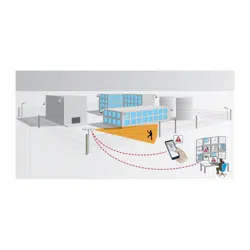Loading ...
Loading ...
Loading ...

AXIS Perimeter Defender
About AXIS Perimeter Defender
• the point of detection must be inside the detection zone. The point of detection of a person is at its feet, and of a
vehicle it is at its center.
1
Point of detection inside the detection zone
2
Point of detection outside the detection zone
Once detected, AXIS Perimeter Defender continues to track the person or vehicle even if it’s partially hidden, for example when the
body of a person is hidden behind a car and only the person’s head is visible.
If a detected person or vehicle stops moving for a few seconds, AXIS Perimeter Defender stops tracking it. If they start moving
again after less than 15 seconds, the application continues to track them. If the person was in a zone-crossing zone, there is no
guarantee that the scenario triggers correctly.
How does PTZ Autotracking work?
In AXIS Perimeter Defender PTZ Autotracking, a xed camera and a PTZ camera work together. When the xed camera detects
moving people or vehicles, it sends the location data of the objects to the paired PTZ camera. This makes it possible for the PTZ
camera to automatically:
• follow the objects, and
• adjust the zoom level to keep all objects in view
as long as the objects are within the eld of view of the xed camera.
Conditions where detections can be delayed or missed
• Fog
• Direct light shining on the camera
• Inadequate light
• Overly noisy image
Situations that can trigger false alarms
• Partially hidden people or vehicles. For example, a small van that appears from behind a wall can look like a person since
the visible part is high and narrow.
5
Loading ...
Loading ...
Loading ...