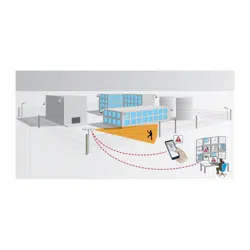Loading ...
Loading ...
Loading ...

AXIS Perimeter Defender
About AXIS Perimeter Defender
• Insects on the camera lens. Note that day-and-night cameras with infrared spots attract insects and spiders.
• A combination of car headlights and heavy rain.
• Human-size animals, especially if the additional approach types crouch/crawl or log roll have been selected in
the Scenarios tab.
• Strong light causing shadows.
The user interface
The AXIS Perimeter Defender interface lets you for example calibrate devices, set up scenarios and perform actions for multiple
devices. Remote setup allows for conguration from wherever there is a network connection.
1
Interface settings on page 6
2
Handle devices. See Add devices on page 16.
3
Live view on page 7
4
CPU load indicator. See CPU load on page 11 .
5
Application tab on page 9
6
Installation tab on page 9
7
Calibration tab on page 9
8
Scenarios tab on page 9
9
Output tab on page 10
10
Support tab on page 10
Interface settings
The interface settings menu contains:
6
Loading ...
Loading ...
Loading ...