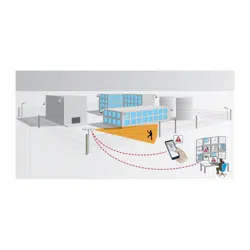Loading ...
Loading ...
Loading ...

AXIS Perimeter Defender
Get started
1
Fixed network camera
2
PTZ network camera
3
Minimum detection distance
4
Angle between the cameras
• The home preset position of the PTZ camera must cover more than 60% of the detection zone of the xed camera.
• To be tracked by the PTZ camera, a standing person must cover more than 4% of the image height of the PTZ camera.
• The PTZ camera must be placed before the minimum detection distance of the xed camera (C).
• The angle between the xed camera and the PTZ camera must be less than 30° (D).
• The ground must be at.
Install software on computer
1. Download the AXIS Perimeter Defender software from axis.com/products/axis-perimeter-defender
2. Install the software on your computer.
15
Loading ...
Loading ...
Loading ...