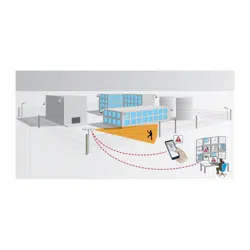Loading ...
Loading ...
Loading ...

AXIS Perimeter Defender
Advanced configuration
Advanced configuration
Outputs
XML/text alarm notications
This interface allows a TCP/IP recipient to receive a more complete and descriptive XML or text message for each alarm. With respect
to the free-text interface, the XML/text interface offers the following advantages:
• A notication is sent at the beginning of the alarm, at the end of the alarm and every 10 seconds during the alarm.
• Timestamp: the start-of-alarm and end-of-alarm notications contain a timestamp which is synchronized with the camera
clock and gives the exact date and time of the events.
• Alarm type: AXIS Perimeter Defender supports several alarm types, see Dene scenarios on page 25. The XML/text
notications contain the information of which type of alarm has been triggered. Pay attention: the “zone crossing”
scenario has type “passage” and the loitering scenario has type “presence”
• Zone(s) involved in the alarm generation; where each AXIS Perimeter Defender scenario is associated to one or more
zones, the XML/text notications include which zone is associated to the alarm (i.e., for an intrusion alarm, the intrusion
zone in which a person has been detected)
With respect to the free-text interface, the XML/text interface has the following limitations:
• The message text is xed, and there are no free-text elds.
• Only one recipient is supported per camera at a time.
The recipient of the XML/text notications receives four types of messages:
• AXIS Perimeter Defender sends a CONNECTION_TEST message when the XML notication is congured in order to verify
that the communication with the recipient works as expected.
• When AXIS Perimeter Defender triggers an alarm, it sends an ALARM_START message.
• During the alarm duration, AXIS Perimeter Defender sends several “alarm in progress” messages, one every 10 seconds. All
these messages have the same GUID tag, identical to that of the ALARM_START message and ALARM_STOP messages
related to the same alarm
• At the end of the alarm, AXIS Perimeter Defender sends an ALARM_STOP alarm.
For explanation of the format of these messages, both in XML and text format, see XML and text format examples on page 31.
XML and text format examples
The XML format is the default format for the TCP/IP notications. Nevertheless, if the notication size is important, a text format,
generating shorter messages, can be used. In order to select the text format, the Do not use XML for alarms parameter must be
selected in the AXIS Perimeter Defender conguration page.
Example
A CONNECTION_TEST message in XML format looks like this example:
<?xml version="1.0"?>
<KEENEO_MESSAGE xmlns:xsi="http://www.w3.org/2001/XMLSchema-instance"
xmlns:xsd="http://www.w3.org/2001/XMLSchema"
VERSION="5.0.0"
ID="1"
TYPE="CONNECTION_TEST"
SENDER_IP="192.168.1.40"
SENDER_PORT="0">
<REFERENTIAL>45</REFERENTIAL>
31
Loading ...
Loading ...
Loading ...