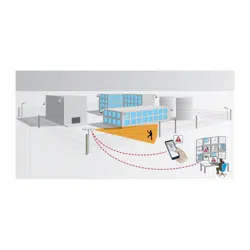Loading ...
Loading ...
Loading ...

AXIS Perimeter Defender
Advanced configuration
Standard event integration
AXIS Perimeter Defender leverages and extends the native ACAP interfaces and capabilities for sending alarms and supplementary
information to external devices or VMS. Events output by AXIS Perimeter Defender can be translated into messages to the VMS,
by connecting action rules to them.
The following alarm channels from the camera to the VMS are available:
• Basic free text notications for alarms (TCP/IP)
• Electrical outputs (dry or wet contacts)
• Email notications
• Ftp upload of alarm images
These integrations can be congured on the camera. See Post-alarm time on page 34.
VMS Bridges
For the following video management systems, we provide pre-developed integration modules, referred to as “bridges”:
• Milestone XProtect® 2014 and 2016 Corporate/Expert/Enterprise/Professional/Express. Enterprise/Professional/Express
editions do not support metadata (no live or playback display of metadata)
• Genetec
TM
Service Center 5.3 and 5.4 Pro/Enterprise/SV32/SV16
The bridges provide two integrations:
• Creating custom alarm events in the VMS, matching the events output by AXIS Perimeter Defender.
• Displaying alarm overlays, or bounding boxes, on top of live and recorded video material from (except for Milestone
XProtect® Enterprise/Professional/Express editions).
You need to download and install the VMS bridges as separate applications. For more information on how to install and congure
these bridges, see the user manual for the specic bridge.
37
Loading ...
Loading ...
Loading ...