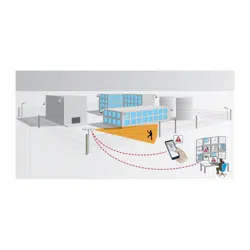Loading ...
Loading ...
Loading ...

AXIS Perimeter Defender
Get started
• The minimum pixel size a human must cover in the image to be detected. The pixel height of a standing person must be at
least 5% of the image height for visual cameras and 3.5% for thermal cameras.
• Weather
• Lighting
• Camera load
When you mount the camera, consider:
• vibrations. The application tolerates small camera vibrations, but you get the best performance when the camera is
not subject to vibrations.
• eld of view. The eld of view of the camera must be xed.
Scene requirements
The detection zone needs to provide the following conditions:
• clear sight
• the ground must be at or with only a slight slope
• light does not trigger by movement
• for visual cameras, the level of illumination and image settings must be sufcient to provide enough contrast between
people and vehicles and the background.
- When you use an Axis day-and-night camera with articial lighting, we recommend at least 50 lux in the
entire detection zone.
- When you use external IR spots, we recommend a maximum detection distance of 80 m and that the range of
the IR spots is more than twice the maximum detection distance.
- When you use built-in IR lighting, the maximum detection distance is limited to max 20 m, depending on the
camera and the environment.
• for thermal cameras, there needs to be a high contrast between background and foreground
To optimize the detection performance, AXIS Perimeter Defender automatically learns the difference between day and night and
uses this information to ne-tune the detection algorithms. The ne-tuning takes about 24 hours, which means optimal detection
during both day and night is achieved after running the application for that time.
Mount the PTZ camera
This chapter describes how to mount the PTZ camera in relation to the xed camera. For instructions on how to mount the xed
camera, see Mount the camera on page 12.
14
Loading ...
Loading ...
Loading ...