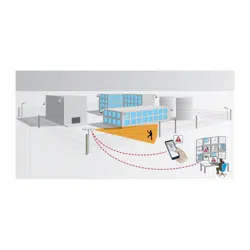Loading ...
Loading ...
Loading ...

AXIS Perimeter Defender
Troubleshooting
Problem Possible reason
Solution
The camera height, positioning or
orientation is incorrect.
Make sure the mounting requirements are
met. See Mount the camera on page 12.
The camera is too far away from the zone. Make sure the mounting requirements are
met. See Mount the camera on page 12.
The target is detected but is incorrectly
classied (person as vehicle or vehicle as
person).
Calibration is not precise enough. Verify the calibration of the camera. Go
to AXIS Perimeter Defender Setup.
Sensitivity of analysis is too high. Decrease the sensitivity. Go to
AXIS Perimeter Defender Setup.
Calibration is not precise enough. Verify the calibration of the camera. Go
to AXIS Perimeter Defender Setup.
Camera has moved rendering the
calibration incorrect.
Redo the calibration.
Wrong camera height, positioning or
orientation.
Make sure the mounting requirements are
met. See Mount the camera on page 12.
Camera is moving, for example swaying
or vibrating.
Install the camera in a more stable
environment.
Vegetation or other moving objects, for
example ags, close to the camera.
Remove the offending items from the
camera eld of view. Objects that
are constantly in the scene but not
close to the camera are ignored by
AXIS Perimeter Defender.
AXIS Perimeter Defender generates an
alarm when there is not an intrusion into
the sterile zone.
Insects are crawling on or near the
camera lens.
Deter insects where possible from
encroaching on or near the camera lens.
42
Loading ...
Loading ...