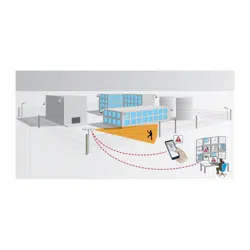Loading ...
Loading ...
Loading ...

AXIS Perimeter Defender
Get started
The calibration engine calibrates by estimating:
• the horizon
• the way vertical lines spread, or fan out, in the image
• the scale of the scene
When you perform a manual calibration, you need to provide this information to the calibration engine through calibration elements.
There are three types of calibration elements:
• Person sticks are used to mark the known height of an average person at various positions in the scene. If you have already
attempted an automatic calibration, it is very likely that the image displayed in the editor pane shows several instances of
the same person. Place person sticks from the ground up to mark the height and direction of the person at one or more
positions. A person stick must start on the ground and should be vertical in the real world. The length of a person stick
in the real world must correspond to the height indicated next to the Person button in the editor pane. Person sticks
are marked with a semi-transparent light blue symbol.
How to best place a person stick
- We recommend that you place the stick on a person having their feet close together.
- If you place a stick on a person standing on the ground with the feet apart, place the lower point on the
ground halfway between the heels of the person.
- Align the stick should with the person's torso. However, if he or she is leaning in some direction, typically
forwards while walking, try to compensate the leaning by placing the stick more upright. Use any clues in the
scene to guide you, for example trees, fences, or lamp posts.
- For the scale of the scene, at least one person stick with the corresponding person height is needed. If there is
no person visible in the scene, you can add a person stick on some other vertical object of known height, for
example a 3 m fence post, and set the person height to the height of the object.
• Parallel horizontal lines (H-lines) are used to mark known horizontal and parallel lines in the scene. These lines can be on
the ground or on a wall or both, but they must all be parallel. If you add H-lines, you need to add at least two. You can
place them on the sides or the markings on a straight road, on a set of straight railroad tracks, on some visible structure on
a wall, or on the tops and bottoms of a row of fence posts. H-lines are marked in light blue.
• Vertical lines (V-lines) are used to mark known vertical lines in the scene. A V-line should mark some vertical structure in
the real world. This can be for example a fence post, the corner of a building, or a sign. A V-line does not need to start
on the ground. V-lines are marked in dark blue. Note that V-lines are very sensitive as a small change of orientation
may dramatically change the calibration. As a rule of thumb, V-lines should lean right on the right side of image and
left on the left side.
23
Loading ...
Loading ...
Loading ...