Loading ...
Loading ...
Loading ...
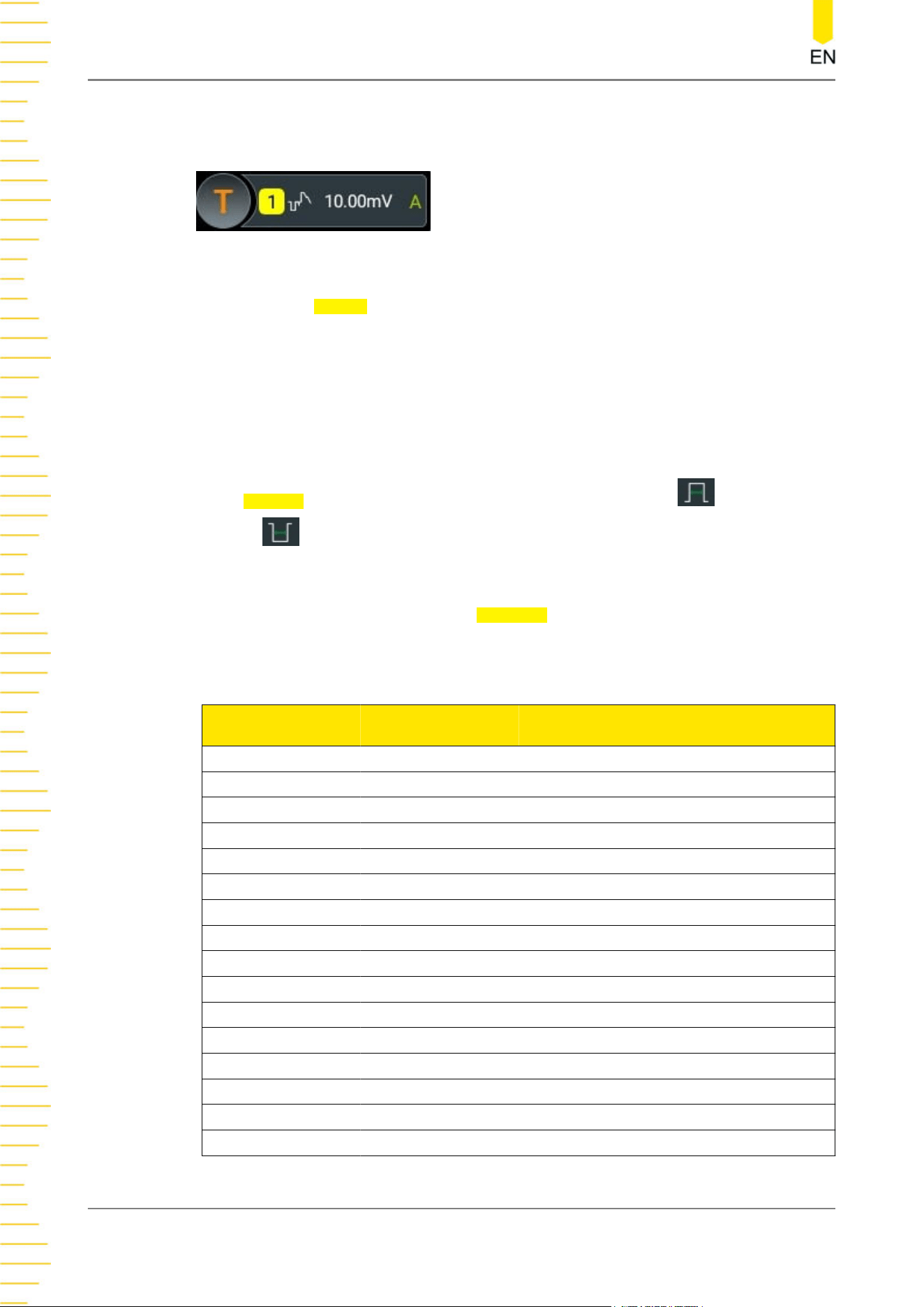
label at the top of the screen, as shown in the figure below. The information will
change based on the trigger settings.
Source Selection
Click or tap the
Source drop-down button to select CH1-CH4. For details, refer to
Trigger Source
. The selected trigger source is indicated in the trigger information
label at the top of the screen.
Only when you select the channel that has signal inputs as the trigger source, can you
obtain a stable trigger.
Video Polarity
In the
Polarity item, select the desired polarity: positive polarity ( ) or negative
polarity (
).
Video Standard
Click or tap the drop-down button of
Standard to select the desired video standard.
Table 8.1 Video Standard
Video Standard
Frame Frequency
(Frame)
Scan Type TV Scan Line
NTSC 30 Interlaced Scan 525
PAL/SECAM 25 Interlaced Scan 625
480p/60Hz 60 Progressive Scan 525
576p/50Hz 50 Progressive Scan 625
720p/60Hz 60 Progressive Scan 750
720p/50Hz 50 Progressive Scan 750
720p/30Hz 30 Progressive Scan 750
720p/25Hz 25 Progressive Scan 750
720p/24Hz 24 Progressive Scan 750
1080p/60Hz 60 Progressive Scan 1125
1080p/50Hz 50 Progressive Scan 1125
1080p/30Hz 30 Progressive Scan 1125
1080p/25Hz 25 Progressive Scan 1125
1080p/24Hz 24 Progressive Scan 1125
1080i/60Hz 60 Interlaced Scan 1125
1080i/50Hz 50 Interlaced Scan 1125
Triggering the Oscilloscope
DHO800 User Guide
74
Copyright ©RIGOL TECHNOLOGIES CO., LTD. All rights reserved.
Loading ...
Loading ...
Loading ...
