Loading ...
Loading ...
Loading ...
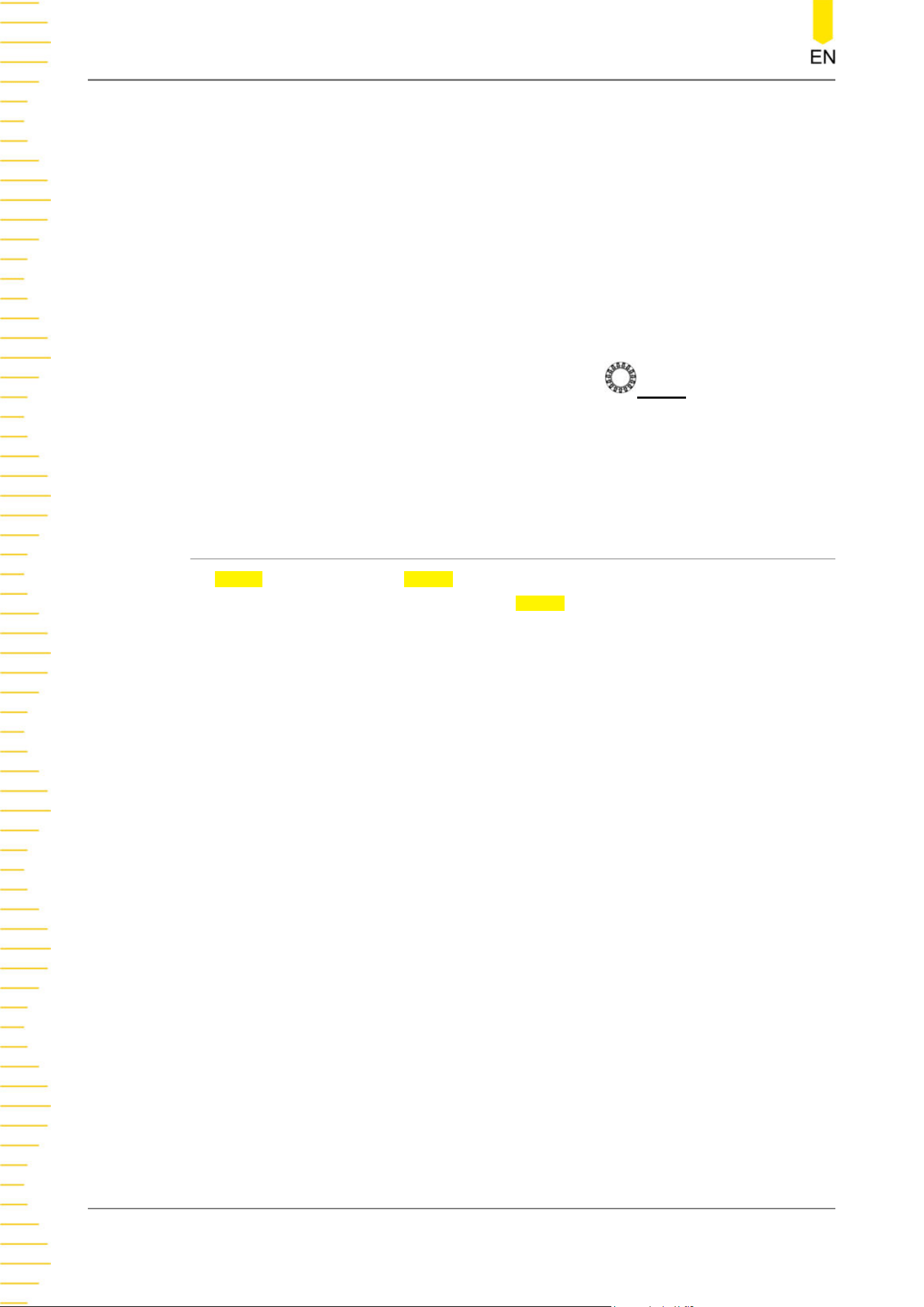
Expand
The waveform display can be set to expand or compress about the "Center" or
"GND".
• Center: When the vertical scale is changed, the displayed waveform will expand
or compress about the center of the display.
• GND: When the vertical scale is changed, the displayed waveform will expand or
compress about the ground level position of the signal.
Fine/Zoom
It sets the effect of pressing the front-panel Horizontal
SCALE knob.
• Fine: enables or disables the fine adjustment when the knob is pressed.
• Zoom: enables or disables the Zoom mode when the knob is pressed.
21.3 About this Oscilloscope
In Utility menu, click or tap About, and then you can view the model, version, and
other information about this instrument in
About menu.
• Model
Indicates the product model.
• Serial Number
Indicates the serial number, the unique identification for the product.
• Firmware
Indicates the firmware version number of the product.
• Hardware
Indicates the hardware version number of the product.
• Build
Indicates the creation time of the software version.
• Android.Build
Indicates the creation time of the Android operating system.
• Android.Version
Indicates the version number of the Android operating system. For example, 7.1.
0.
• Launcher
Indicates the desktop UI version number of the Android operating system.
System Utility Function Setting
DHO800 User Guide
218
Copyright ©RIGOL TECHNOLOGIES CO., LTD. All rights reserved.
Loading ...
Loading ...
Loading ...
