Loading ...
Loading ...
Loading ...
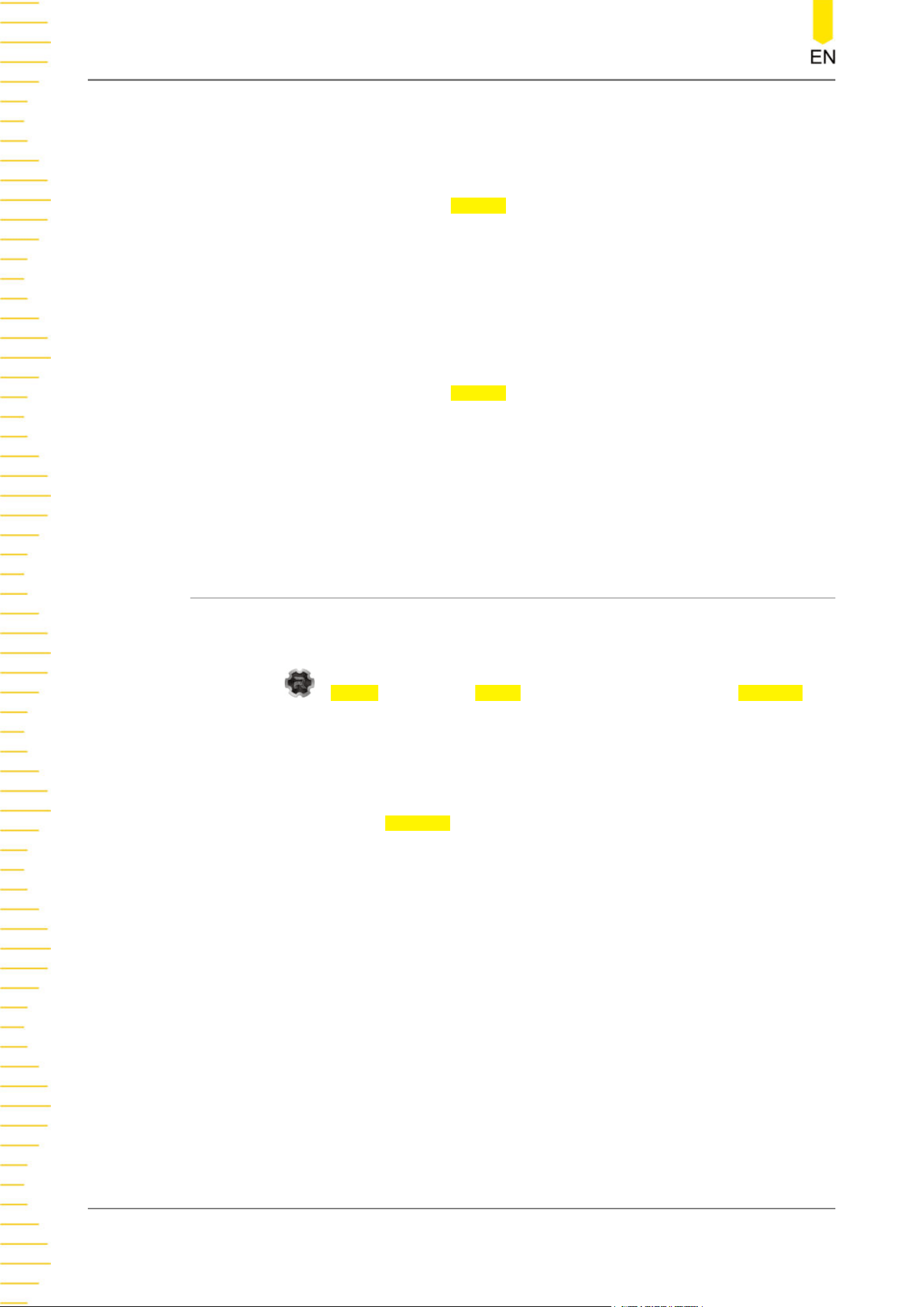
the level of CLK. For details, refer to descriptions in
Trigger Level
. The current
trigger level is displayed in the trigger information label at the top of the screen.
• Level B
Click or tap the input field of Level B to input the level of MISO with the pop-up
numeric keypad. You can also use the corresponding multipurpose knob to
adjust the level of MISO. When the level B information is displayed in the trigger
label, you can also use the trigger level knob to adjust the level of MISO. For
details, refer to descriptions in
Trigger Level
. The current trigger level is displayed
in the trigger information label at the top of the screen.
• Level C
Click or tap the input field of Level C to input the level of CS with the pop-up
numeric keypad. You can also use the corresponding multipurpose knob to
adjust the level of CS. When the level C information is displayed in the trigger
label, you can also use the trigger level knob to adjust the level of CS. For details,
refer to descriptions in
Trigger Level
. The current trigger level is displayed in the
trigger information label at the top of the screen.
8.8 Trigger Output Connector
The rear-panel trigger output connector ([AUX OUT]) of this series can output trigger
signals determined by the current setting (hardware trigger).
Click or tap
> Utility. Click or tap Setup, and then select "TrigOut" in Aux Out. A
signal which reflects the current oscilloscope capture rate can be output from [AUX
OUT] connector each time a trigger is generated by the oscilloscope. If this signal is
connected to a waveform display device to measure the frequency, the measurement
result is the same as the current capture rate.
If "PassFail" is selected in Aux Out, the instrument can output a pulse from the [AUX
OUT] connector when a pass/failed event is detected during the pass/fail test.
Triggering the Oscilloscope
DHO800 User Guide
104
Copyright ©RIGOL TECHNOLOGIES CO., LTD. All rights reserved.
Loading ...
Loading ...
Loading ...
