Loading ...
Loading ...
Loading ...
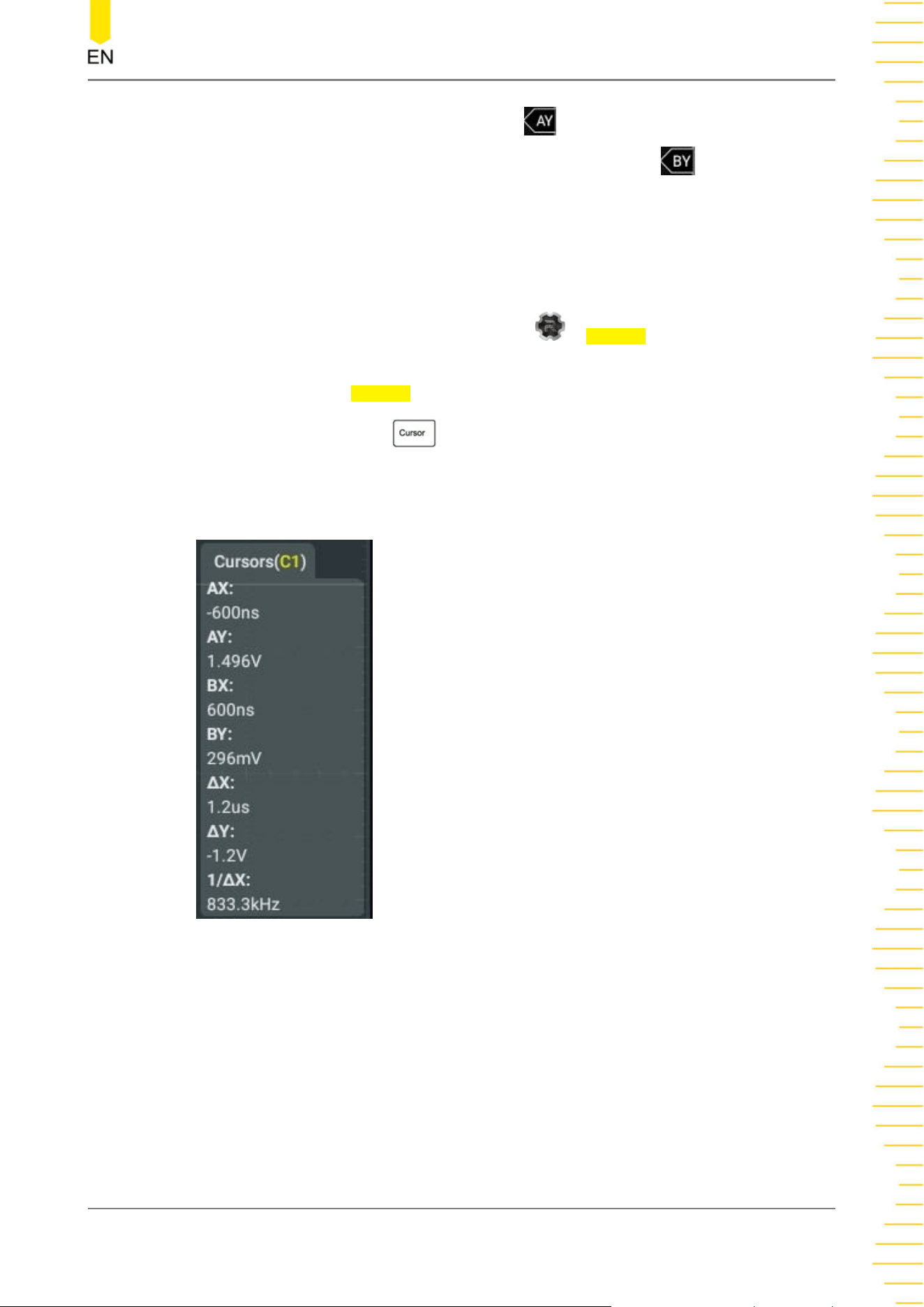
- Cursor A is a horizontal solid line ( is displayed at the right section of
the screen), and Cursor B is a horizontal dotted line (
is displayed at the
right section of the screen).
- In XY cursor mode, Y cursor is used to measure the waveform amplitude of
Source Y.
You can enable cursor measurements in the following ways.
• Click or tap the function navigation icon
> Cursors to enable cursor
measurements.
• Click or tap the
Cursors button on the toolbar to enable cursor measurements.
• Press the front-panel
key to enable cursor measurements.
The measurement results are displayed in the "Result" bar at the right side of the
screen.
• AX: indicates the X value at Cursor A.
• AY: indicates the Y value at Cursor A.
• BX: indicates the X value at Cursor B.
• BY: indicates the Y value at Cursor B.
• ∆X: indicates the horizontal spacing between Cursor A and Cursor B.
• ∆Y: indicates the vertical spacing between Cursor A and Cursor B.
Measurements
Copyright ©RIGOL TECHNOLOGIES CO., LTD. All rights reserved. DHO800 User Guide
141
Loading ...
Loading ...
Loading ...
