Loading ...
Loading ...
Loading ...
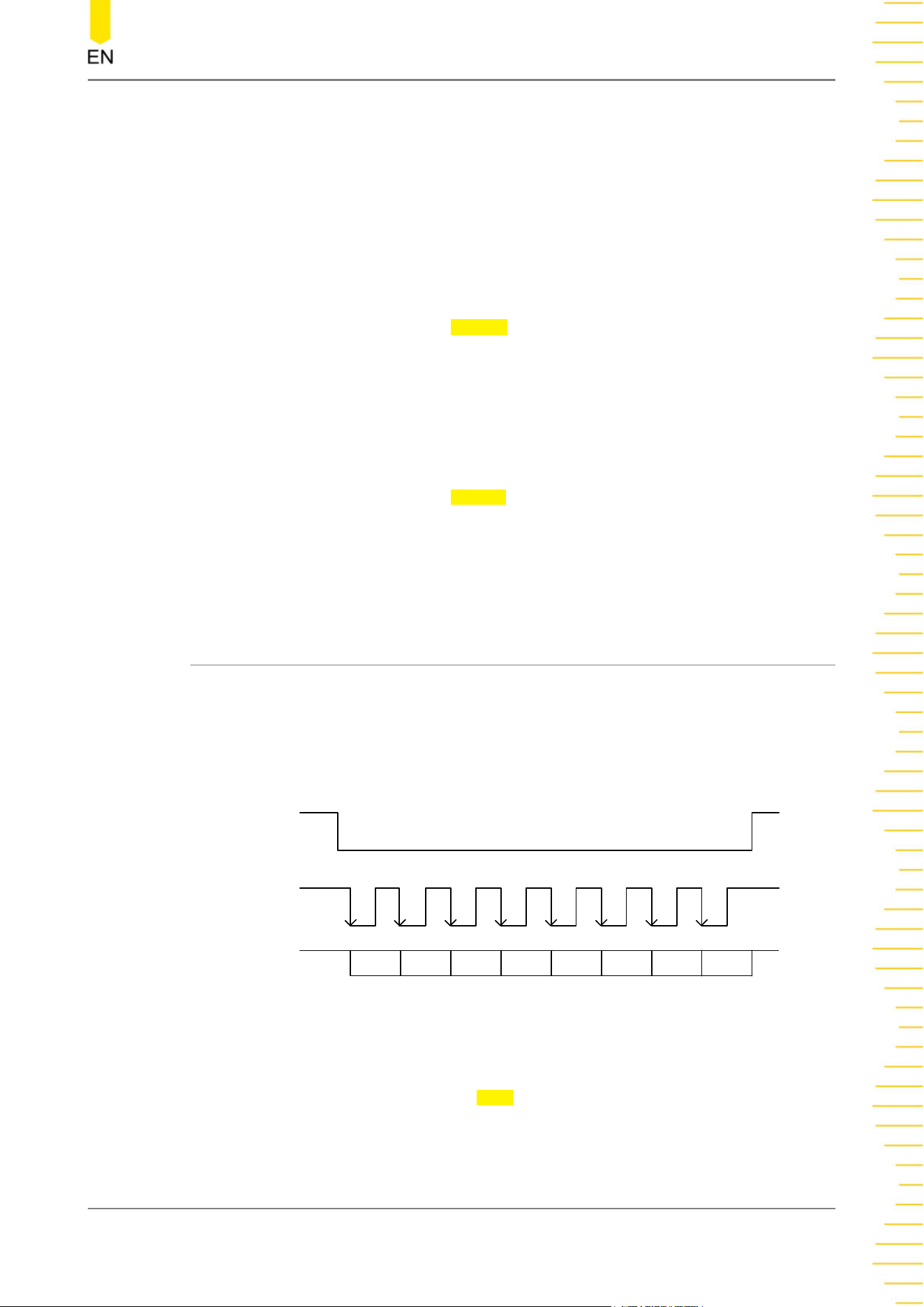
Trigger Parameter Setting
You can refer to
Noise Rejection
to set the noise rejection under this trigger type.
Level Selection and Setting
After the trigger condition setting is completed, you need to adjust the trigger level
to correctly trigger the signal and obtain a stable waveform.
• Level A
Click or tap the input field of
Level A to input the level of SCL with the pop-up
numeric keypad. You can also use the corresponding multipurpose knob to set
the value. When the level A information is displayed in the trigger label, you can
also use the trigger level knob to adjust the level of SCL. For details, refer to
descriptions in
Trigger Level
.
• Level B
Click or tap the input field of
Level B to input the level of SDA with the pop-up
numeric keypad. You can also use the corresponding multipurpose knob to set
the value. When the level B information is displayed in the trigger label, you can
also use the trigger level knob to adjust the level of SDA. For details, refer to
descriptions in
Trigger Level
.
8.7.15 SPI Trigger
In SPI trigger, after the CS or timeout condition is satisfied, the oscilloscope triggers
when the specified data is found. When using SPI trigger, you need to specify the CLK
clock sources and MISO data sources.
The figure below shows the sequential chart of SPI bus.
SDA
SCL
CS
D7
D6 D5
D4 D3
D2 D1 D0
Figure 8.30 Sequential Chart of SPI Bus
Trigger Type
Click or tap the drop-down button of
Type to select "SPI".
Triggering the Oscilloscope
Copyright ©RIGOL TECHNOLOGIES CO., LTD. All rights reserved. DHO800 User Guide
101
Loading ...
Loading ...
Loading ...
