Loading ...
Loading ...
Loading ...
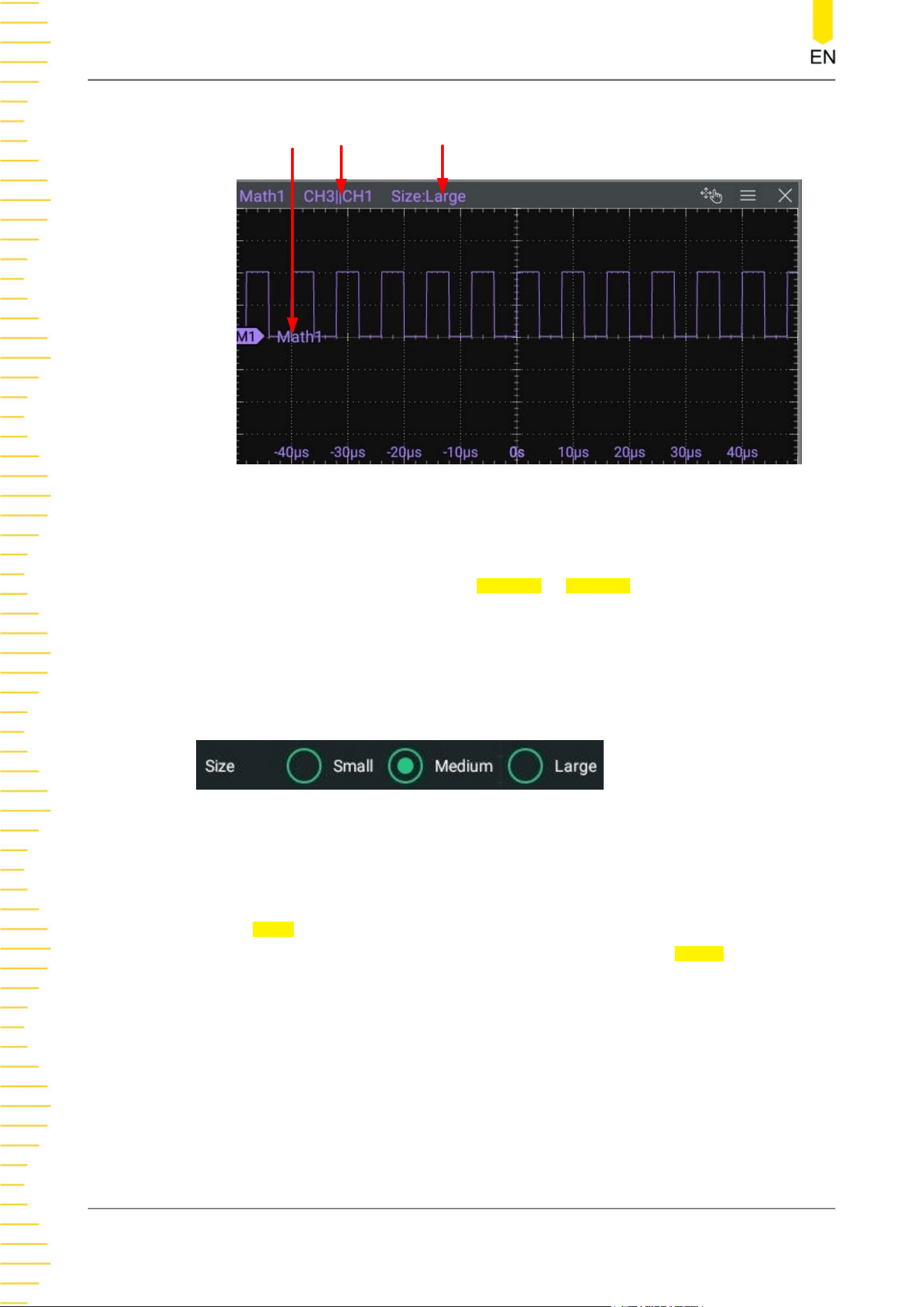
Source Waveform SizeLabel
Figure 9.11 Operation Result Display Window
Source
Click or tap the drop-down button of
SourceA or SourceB to select CH1, CH2, CH3,
or CH4. When a source channel is selected, the selected channel automatically
switches to the ON state.
Waveform Size
You can select "Small", "Medium", or "Large" as the the waveform display mode.
Offset
Offset is used to set the vertical offset of the operation result. You can set the vertical
offset in the following ways.
• In
Math menu, rotate the corresponding multipurpose knob on the front panel
or click or tap the icon at the right side of the input field of
Offset to increase or
decrease the scale value. You can also click or tap the input field to input a
specific value with the displayed numeric keypad.
• Close the menu and then adjust the vertical offset with the drag gesture on the
touch screen. You can also rotate the multipurpose knob 2 on the front panel to
adjust the vertical offset. Please refer to
Front Panel Overview
to configure the
front-panel multipurpose knobs.
Math Operation
DHO800 User Guide
120
Copyright ©RIGOL TECHNOLOGIES CO., LTD. All rights reserved.
Loading ...
Loading ...
Loading ...
