Loading ...
Loading ...
Loading ...
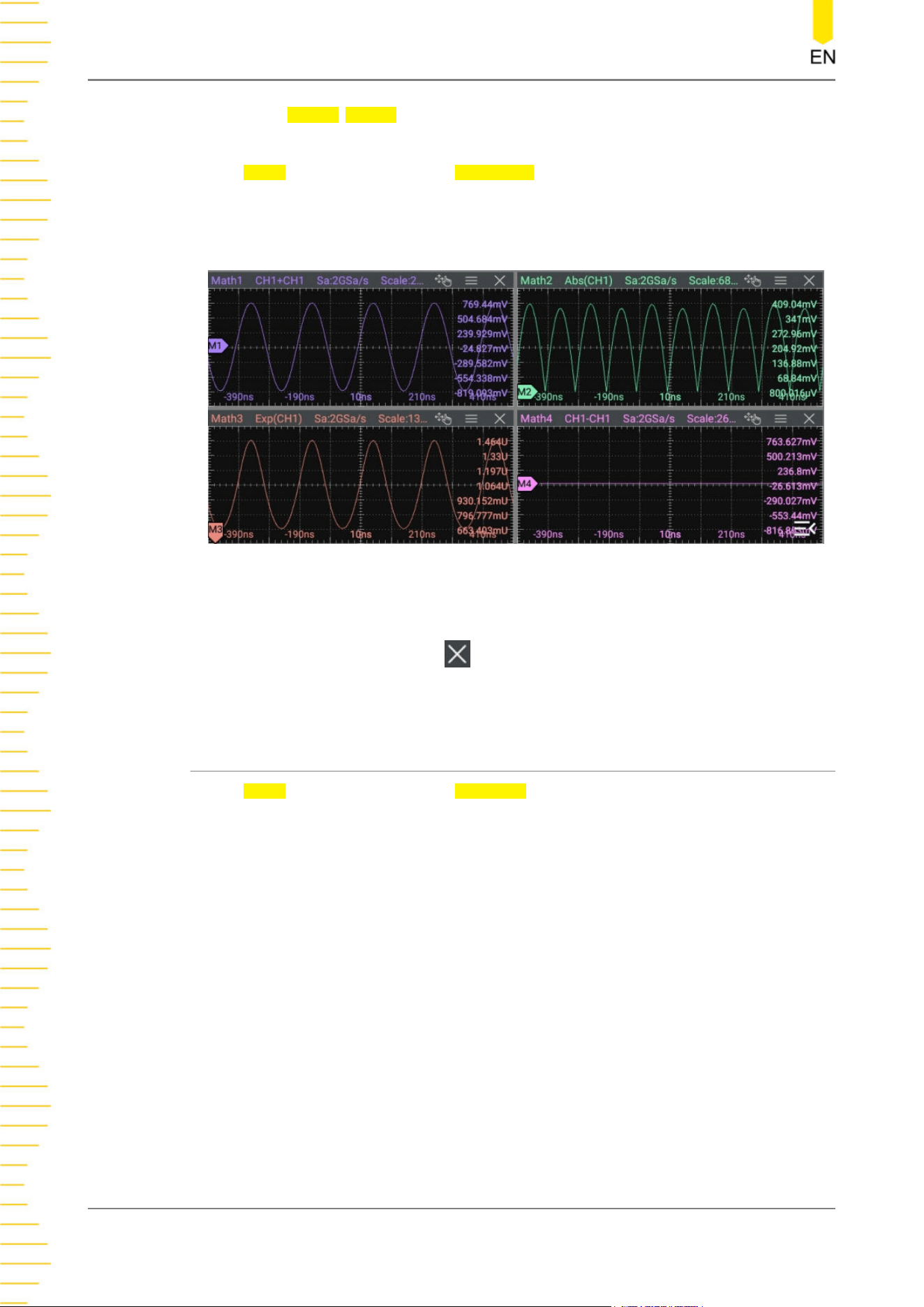
tapping the Math1-Math4 label or by sliding the menu left and right. This manual
takes Math1 as an example to introduce math operation.
In the
Math menu, click or tap the Operation on/off switch to show or hide the
waveform display window of the operation results. By default, it is OFF. When "ON" is
selected for Math1-Math4, the menu as shown in the figure below is displayed on the
screen.
Figure 9.2 Waveform Display Window of the Operation Results
You can drag the title bar of the display window to change the position of the
window. You can also click or tap
at the upper-right corner of the window to close
it.
9.1 Arithmetic Operation
In the Math menu, click or tap the Operator drop-down button to select the desired
math operation. The arithmetic operations supported by this oscilloscope include A
+B, A-B, A×B, and A÷B.
• A+B adds the waveform voltage values of signal source A and B point by point
and displays the results.
• A-B subtracts the waveform voltage values of signal source B from that of source
A point by point and displays the results.
• A×B multiplies the waveform voltage values of signal source A and B point by
point and displays the results.
• A÷B divides the waveform voltage values of signal source A by that of source B
point by point and displays the results. It can be used to analyze the Multiple
relation of the two channels waveforms.
Math Operation
DHO800 User Guide
106
Copyright ©RIGOL TECHNOLOGIES CO., LTD. All rights reserved.
Loading ...
Loading ...
Loading ...
