Loading ...
Loading ...
Loading ...
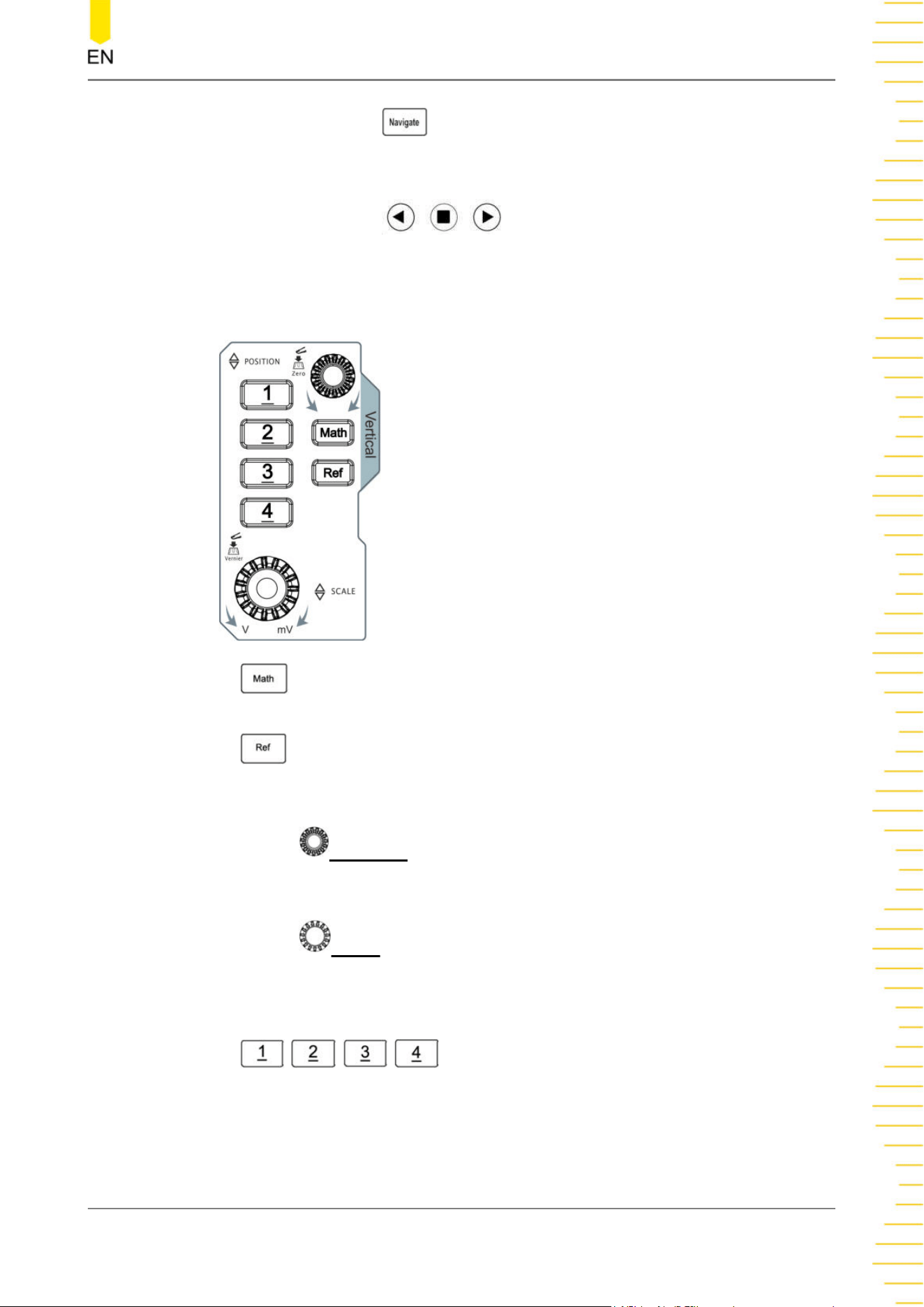
- is the Navigate key. Press this key to access the
Navigation menu. You can navigate time, search events, or
segments. For details, please refer to
Navigation
.
-
are the navigation keys. You can use the
keys to navigate time, search events, or segments. You can
also use the keys to play recorded waveforms.
11.
Vertical Controls
- is the Math key. Press this key to access the Math menu. Math
operations include A+B, A-B, A×B, A/B, FFT, etc. You can also set the Math label.
-
is the reference key. Press this key to assess the Ref menu, in which you
can add reference waveforms in waveform view and compare them with
measured waveforms to identify circuit fault.
- Vertical
POSITION is the vertical position knob. Turn this knob to change
the selected waveform's vertical position to move the waveform up or down on
the display. Press this knob to reset the vertical position to zero.
- Vertical
SCALE is the vertical scale knob. Rotate this knob to modify the
value of vertical divisions of the graticule in volts/div to increase or decrease the
display amplitude of the waveform. Press this knob to toggle between fine and
coarse adjustment of the vertical scale.
-
/ / / is the channel key. Depending on the actual
situation, press the key to enable (display), select, or disable the corresponding
channel, as described below:
- If the channel is not displayed, you can press the channel key to open the
channel in the waveform view window.
Quick Start
Copyright ©RIGOL TECHNOLOGIES CO., LTD. All rights reserved. DHO800 User Guide
21
Loading ...
Loading ...
Loading ...
