Loading ...
Loading ...
Loading ...
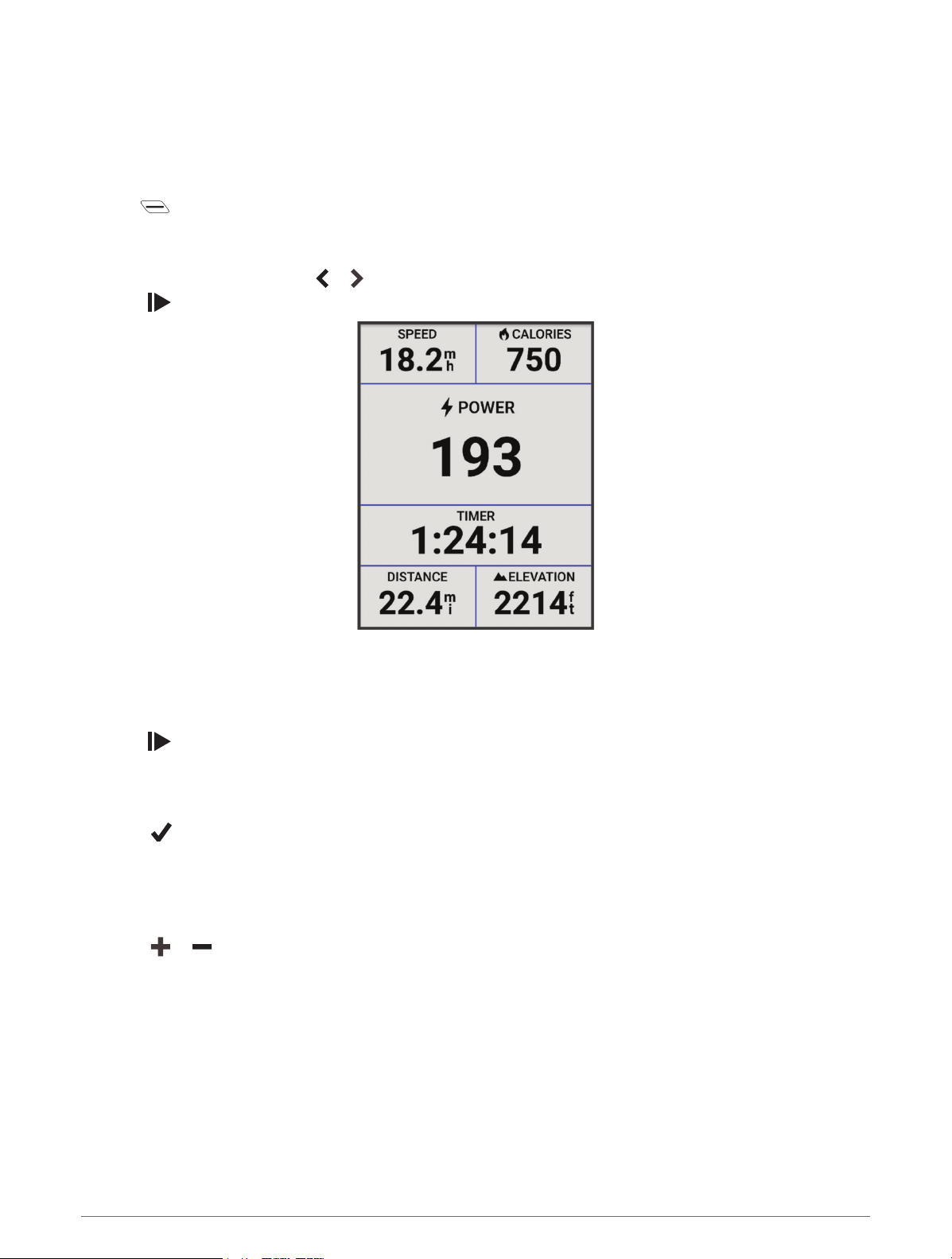
Training
Going for a Ride
If you are using a wireless sensor or accessory, it can be paired and activated during initial setup (Pairing Your
Wireless Sensors, page45).
1 Hold to turn on the device.
2 Go outside, and wait while the device locates satellites.
The satellite bars turn green when the device is ready.
3 From the home screen, select or to change the biking profile.
4 Press to start the activity timer.
NOTE: History is recorded only while the activity timer is running.
5 Swipe left or right to view additional data screens.
You can swipe down from the top of the data screens to view the widgets.
6 If necessary, tap the screen to view status overlay data (including battery life) or return to the home screen.
7 Press to stop the activity timer.
TIP: Before you save this ride and share it on your Garmin Connect
™
account, you can change the ride type.
Accurate ride type data is important for creating bike friendly courses.
8 Select Save.
9 Select .
Evaluating an Activity
You can customize the self-evaluation setting for your activity profiles (Training Settings, page53).
1 After you complete an activity, select Save.
2 Select or to choose a number that corresponds with your perceived effort.
NOTE: You can select Skip to skip the self evaluation.
3 Select how you felt during the activity.
4 Select Accept.
You can view evaluations in the Garmin Connect app.
Training 3
Loading ...
Loading ...
Loading ...
