Loading ...
Loading ...
Loading ...
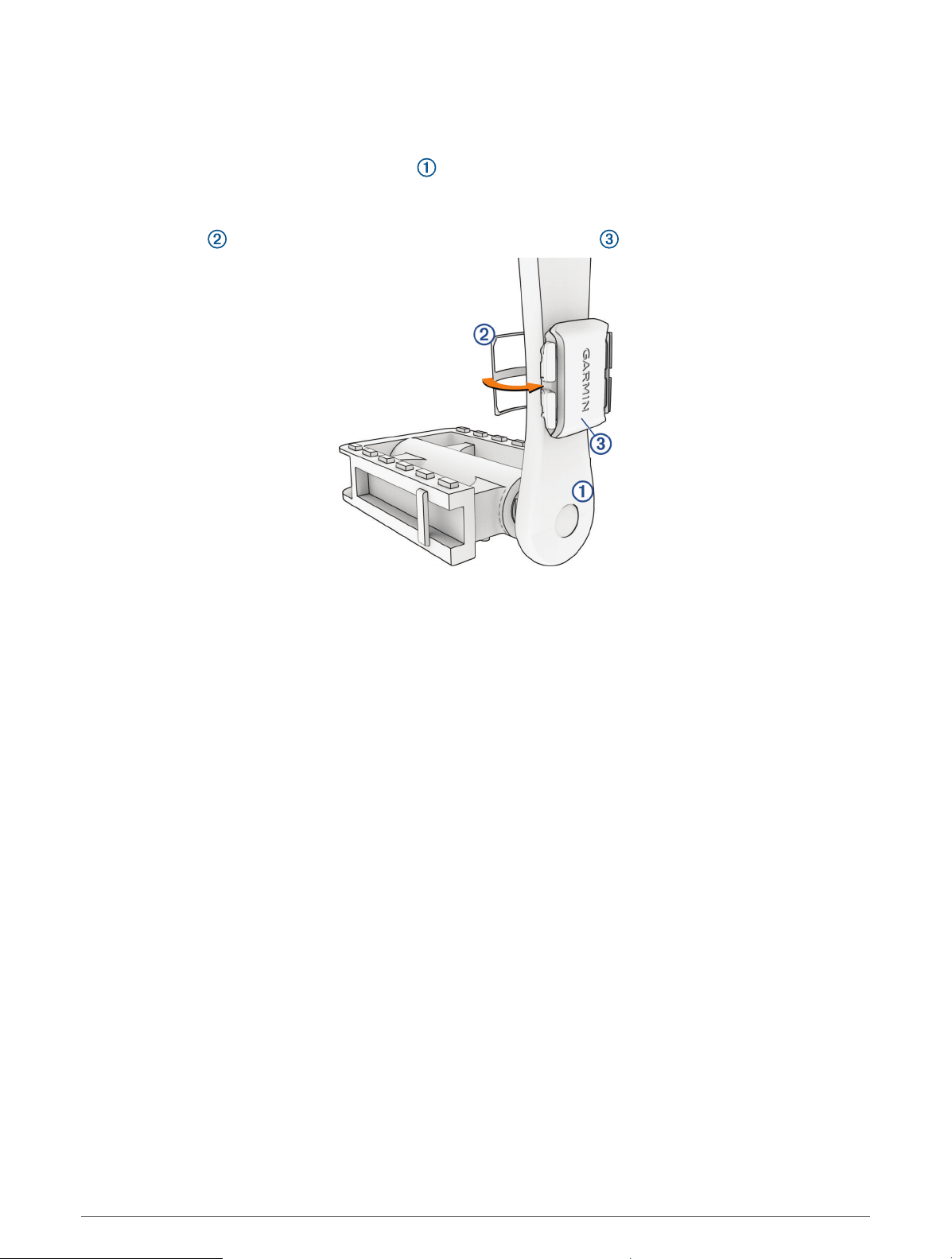
Installing the Cadence Sensor
NOTE: If you do not have this sensor, you can skip this task.
TIP: Garmin recommends you secure your bike on a stand while installing the sensor.
1 Select the band size that fits your crank arm securely.
The band you select should be the smallest one that stretches across the crank arm.
2 On the non-drive side, place and hold the flat side of the cadence sensor on the inside of the crank arm.
3 Pull the bands around the crank arm, and attach them to the hooks on the sensor.
4 Rotate the crank arm to check for clearance.
The sensor and bands should not contact any part of your bike or shoe.
NOTE: The LED flashes green for five seconds to indicate activity after two revolutions.
5 Take a 15minute test ride and inspect the sensor and bands to ensure there is no evidence of damage.
About the Speed and Cadence Sensors
Cadence data from the cadence sensor is always recorded. If no speed and cadence sensors are paired with the
device, GPS data is used to calculate the speed and distance.
Cadence is your rate of pedaling or “spinning” measured by the number of revolutions of the crank arm per
minute (rpm).
Data Averaging for Cadence or Power
The non-zero data-averaging setting is available if you are training with an optional cadence sensor or power
meter. The default setting excludes zero values that occur when you are not pedaling.
You can change the value of this setting (Data Recording Settings, page59).
44 Wireless Sensors
Loading ...
Loading ...
Loading ...
