Loading ...
Loading ...
Loading ...
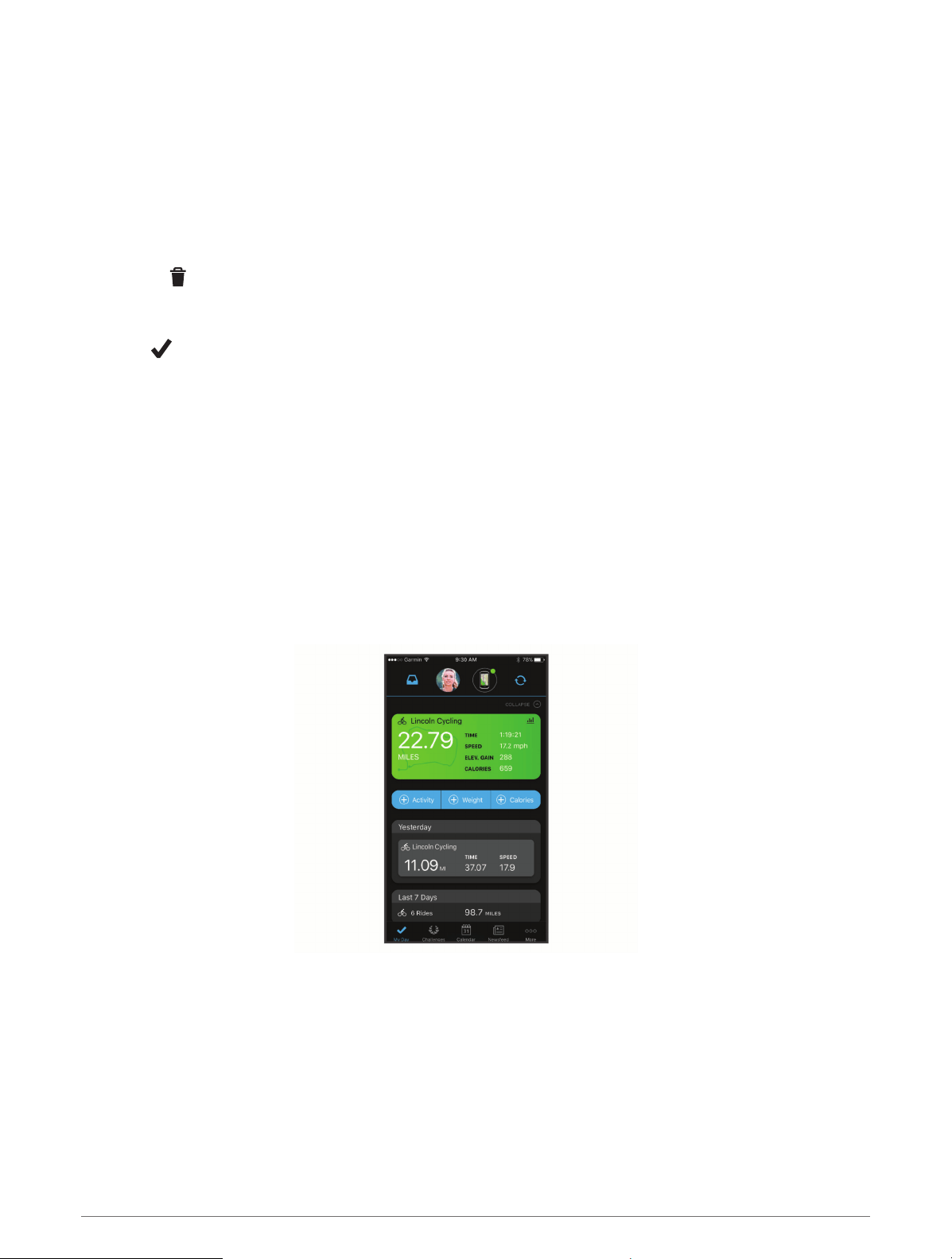
Viewing Data Totals
You can view the accumulated data you have saved to the device, including the number of rides, time, distance,
and calories.
Select History > Totals.
Deleting Data Totals
1 Select History > Totals.
2 Select an option:
• Select to delete all data totals from the history.
• Select an activity profile to delete accumulated data totals for a single profile.
NOTE: This does not delete any saved activities.
3 Select .
Garmin Connect
You can connect with your friends on Garmin Connect. Garmin Connect gives you the tools to track, analyze,
share, and encourage each other. Record the events of your active lifestyle including runs, walks, rides, swims,
hikes, triathlons, and more.
You can create your free Garmin Connect account when you pair your device with your phone using the Garmin
Connect app, or you can go to connect.garmin.com.
Store your activities: After you complete and save an activity with your device, you can upload that activity to
Garmin Connect and keep it as long as you want.
Analyze your data: You can view more detailed information about your activity, including time, distance,
elevation, heart rate, calories burned, cadence, an overhead map view, pace and speed charts, and
customizable reports.
NOTE: Some data requires an optional accessory such as a heart rate monitor.
Plan your training: You can choose a fitness goal and load one of the day-by-day training plans.
Share your activities: You can connect with friends to follow each other's activities or post links to your
activities on your favorite social networking sites.
Sending Your Ride to Garmin Connect
• Sync your Edge bike computer with the Garmin Connect app on your phone.
• Use the USB cable that came with your Edge bike computer to send ride data to your Garmin Connect
account on your computer.
50 History
Loading ...
Loading ...
Loading ...
