Loading ...
Loading ...
Loading ...
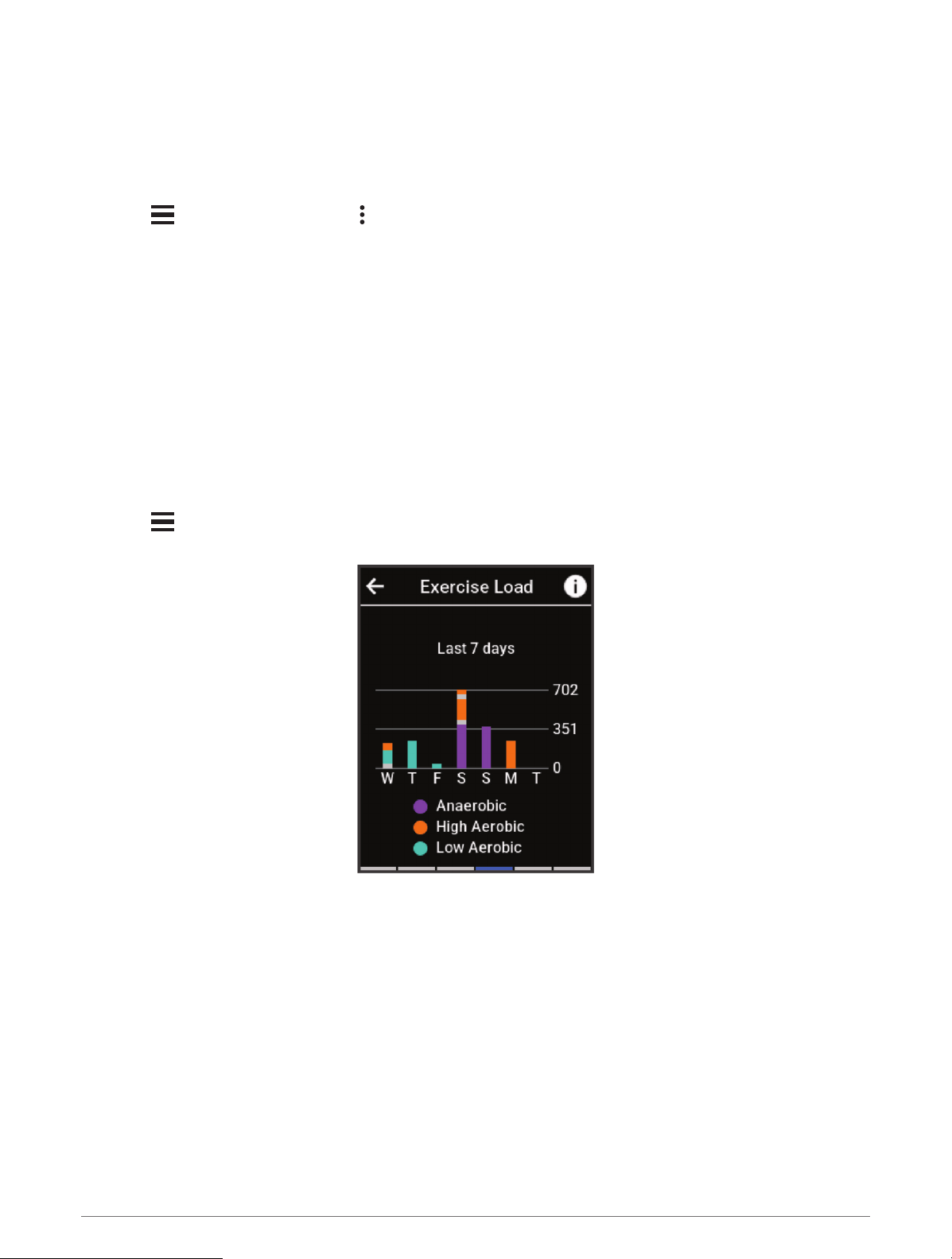
Viewing Your Recovery Time
Before you can use the recovery time feature, you must have a Garmin device with wrist-based heart rate or a
compatible chest heart rate monitor paired with your device (Pairing Your Wireless Sensors, page45). If your
device was packaged with a heart rate monitor, the device and sensor are already paired. For the most accurate
estimate, complete the user profile setup (Setting Up Your User Profile, page52), and set your maximum heart
rate (Setting Your Heart Rate Zones, page42).
1 Select > My Stats > Recovery > > Enable.
2 Go for a ride.
3 After your ride, select Save.
The recovery time appears. The maximum time is 4 days, and the minimum time is 6 hours.
Getting Your Exercise Load Estimate
Before you can view your exercise load estimate, you must put on the heart rate monitor, install the power
meter, and pair them with your device (Pairing Your Wireless Sensors, page45).
If your device was packaged with a heart rate monitor, the device and sensor are already paired. For the
most accurate estimate, complete the user profile setup (Setting Up Your User Profile, page52), and set your
maximum heart rate (Setting Your Heart Rate Zones, page42).
NOTE: The estimate may seem inaccurate at first. The device requires a few rides to learn about your cycling
performance.
1 Ride at least once during a seven day period.
2 Select > My Stats > Training Status.
3 Swipe to view your exercise load.
My Stats 19
Loading ...
Loading ...
Loading ...
