Loading ...
Loading ...
Loading ...
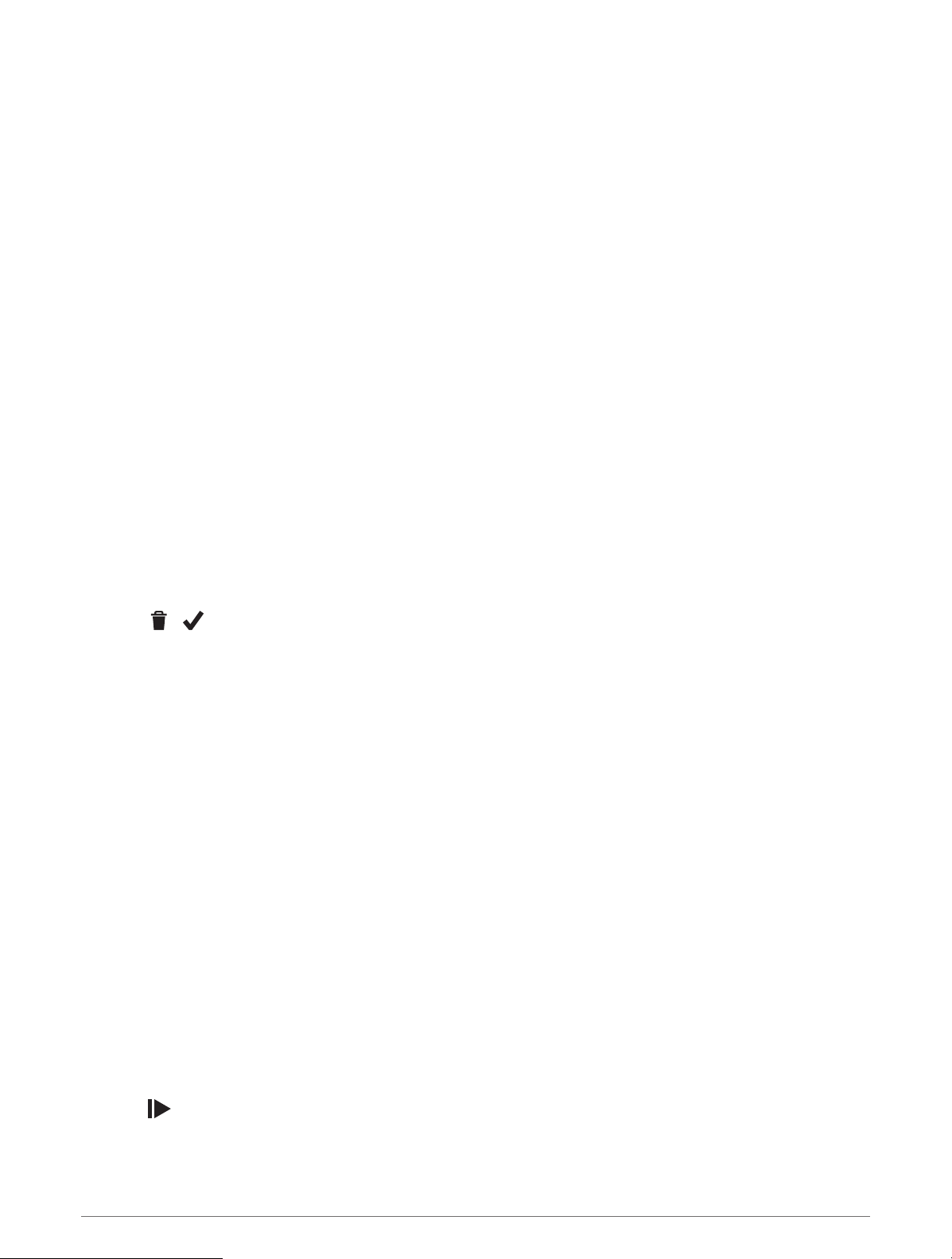
Viewing Segment Details
1 Select Training > Segments.
2 Select a segment.
3 Select an option:
• Select Map to view the segment on the map.
• Select Elevation to view an elevation plot of the segment.
• Select Leaderboard to view the ride times and average speeds for the segment leader, group leader or
challenger, your personal best time and average speed, and other riders (if applicable).
TIP: You can select a leaderboard entry to change your segment race goal.
• Select Enable to enable segment racing and prompts that alert you to approaching segments.
Segment Options
Select Training > Segments > Segment Options.
Turn Guidance: Enables or disables turn prompts.
Auto Select Effort: Enables or disables automatic goal adjustment based on your current performance.
Search: Allows you to search for saved segments by name.
Enable/Disable: Enables or disables the segments currently loaded on the device.
Default Leader Priority: Allows you to select the order for goal targets while racing a segment.
Delete: Allows you to delete all or multiple saved segments from the device.
Deleting a Segment
1 Select Training > Segments.
2 Select a segment.
3 Select > .
Training Indoors
The device includes an indoor activity profile where GPS is turned off. When GPS is turned off, speed and
distance are not available unless you have a compatible sensor or indoor trainer that sends speed and distance
data to the device.
Using an Indoor Trainer
Before you can use a compatible indoor trainer, you must pair the trainer with your device using ANT+
®
technology (Pairing Your Wireless Sensors, page45).
You can use your device with an indoor trainer to simulate resistance while following a course, activity, or
workout. While using an indoor trainer, GPS is turned off automatically.
1 Select Training > Smart Trainer.
2 Select an option:
• Select Free Ride to manually adjust the resistance level.
• Select Follow a Course to follow a saved course (Courses, page27).
• Select Follow an Activity to follow a saved ride (Going for a Ride, page3).
• Select Follow a Workout to follow a saved workout (Workouts, page6).
NOTE: The trainer resistance changes based on the course or ride information. Some compatible trainers
allow you to set the grade and target power.
3 Select a course, activity, or workout.
4 Select Ride.
5 Press
to start the activity timer.
10 Training
Loading ...
Loading ...
Loading ...
