Loading ...
Loading ...
Loading ...
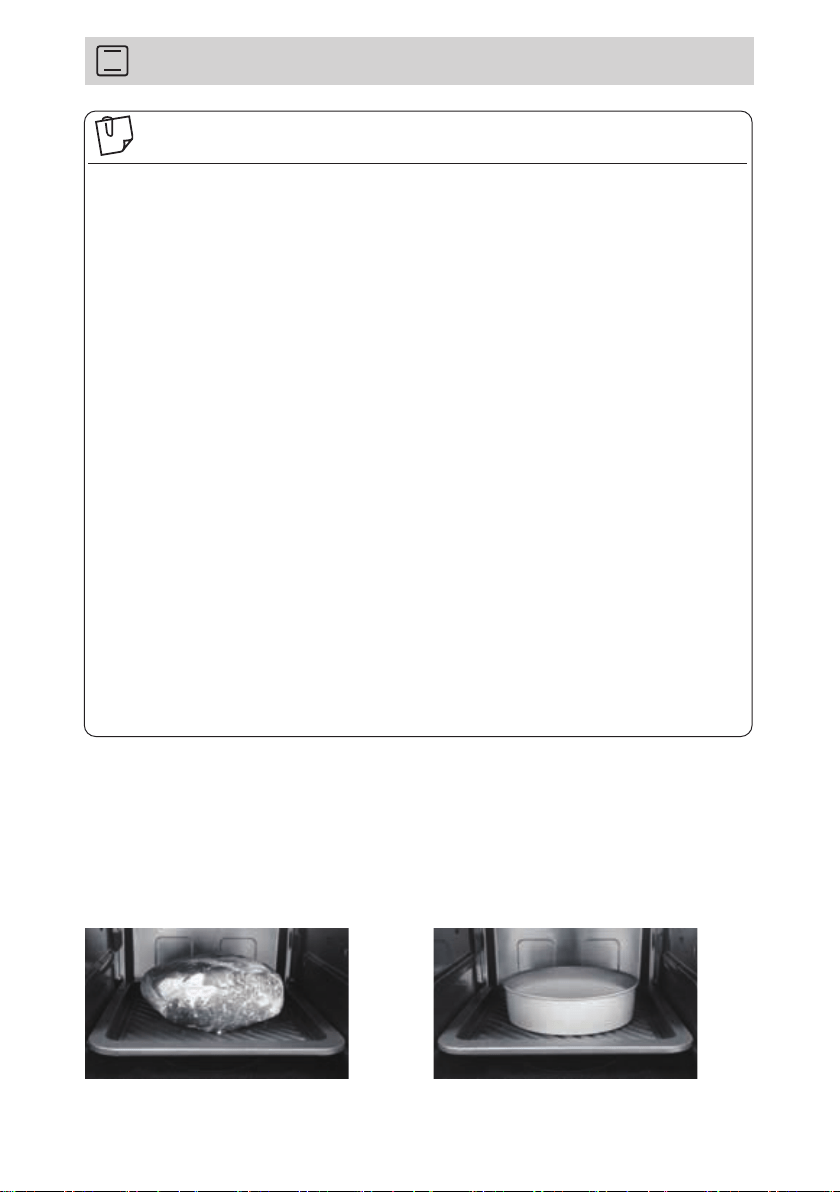
50
Oven Cooking
1. If the oven has previously been used and it is too hot to ferment
dough on 30/40 °C, ‘HOT’ will appear in the display window. Please
wait until the cavity cools down. After the ‘HOT’ disappears,
30/40 °C may be used again, otherwise you can ferment dough at
room temperature.
2. Open the door using the pull down door because if Stop/Cancel pad
is tapped the program may be cancelled.
3. The oven can not preheat to 30-60 °C.
4. You can change the cooking time during cooking if required. Turn
the Dial to increase or decrease the cooking time. Time can be
increased/decreased in 1 minute increments, up to 10 minutes.
5. When preheating, the screen displays the actual temperature of the
oven cavity. The current temperature is not displayed until more than
70 °C is reached. You can change the preheating temperature by
turning the Dial.
6. After pressing the Dial, the selected temperature can be recalled
and changed. Tap Oven pad once to indicate the temperature in the
display window. You can change the temperature by turning the Dial
While the temperature is recalled in the display window.
7. The oven will maintain the selected preheated temperature for
approximately 30 minutes. If no food has been placed inside the oven
or a cooking time set, then it will automatically cancel the cooking
program and revert to colon or time of day.
Note
In oven mode, you can cook food directly on the Grill Tray in the upper or
lower shelf position. Or you can place your standard metal baking tins and
ovenware on the Grill Tray in the lower shelf position. Do not place tins and
ovenware directly on the base of the oven in oven mode.
Roasting meat:
Grill Tray in lower shelf position.
Baking:
Grill Tray in lower shelf position.
Loading ...
Loading ...
Loading ...