Loading ...
Loading ...
Loading ...
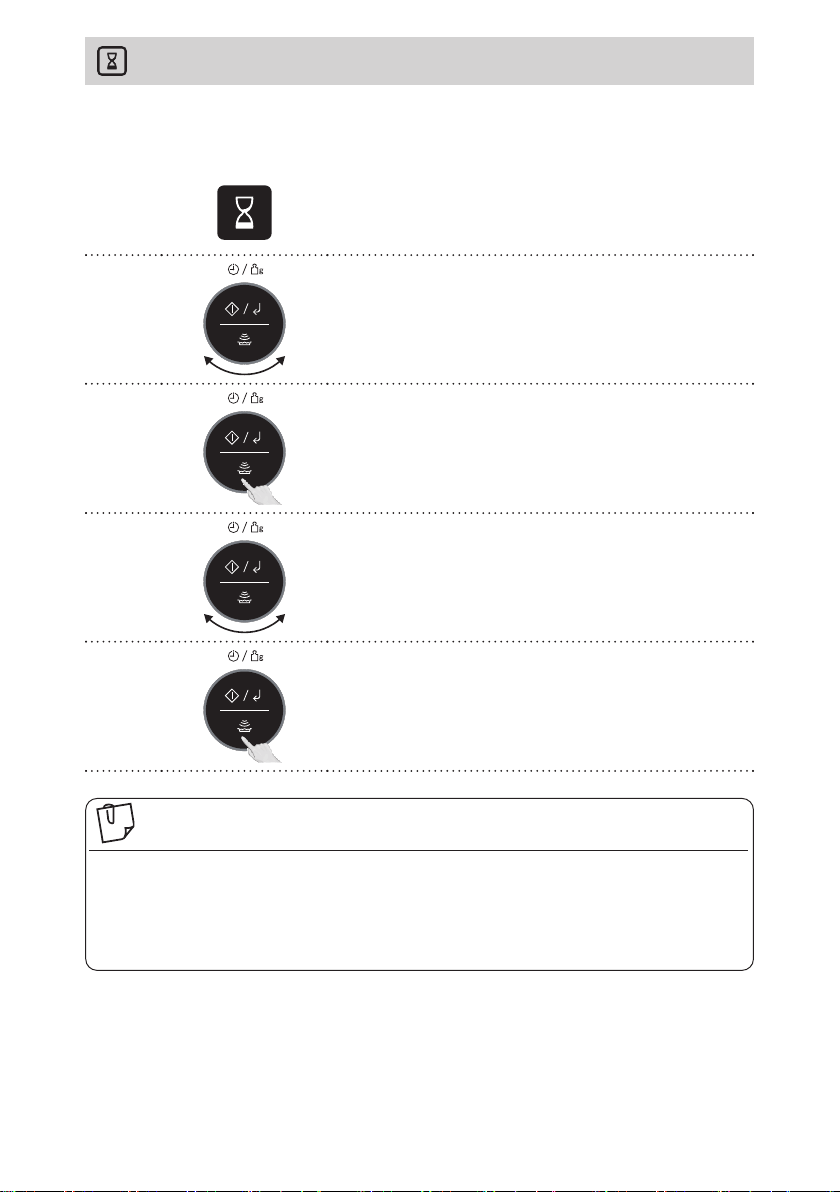
39
Setting the Clock
1
Tap Timer/Clock pad twice.
“SET HOUR’’ appears in the display window.
2
Turn the Dial to select the hour.
3
Press the Dial to confirm the selection.
"SET MIN" appears in the display window.
4
Turn the Dial to select the minute.
5
Press the Dial to confirm the selection.
The colon stops blinking. Time of day is now
locked into the display.
1. To reset the time of day repeat all the above steps.
2. The clock will keep the time of day as long as the oven is plugged in
and electricity is supplied.
3. This is a 24 hour clock.
Note
When the oven is first plugged in, “REFER TO OPERATING
INSTRUCTIONS BEFORE USE” appears in display window.
Loading ...
Loading ...
Loading ...