Loading ...
Loading ...
Loading ...
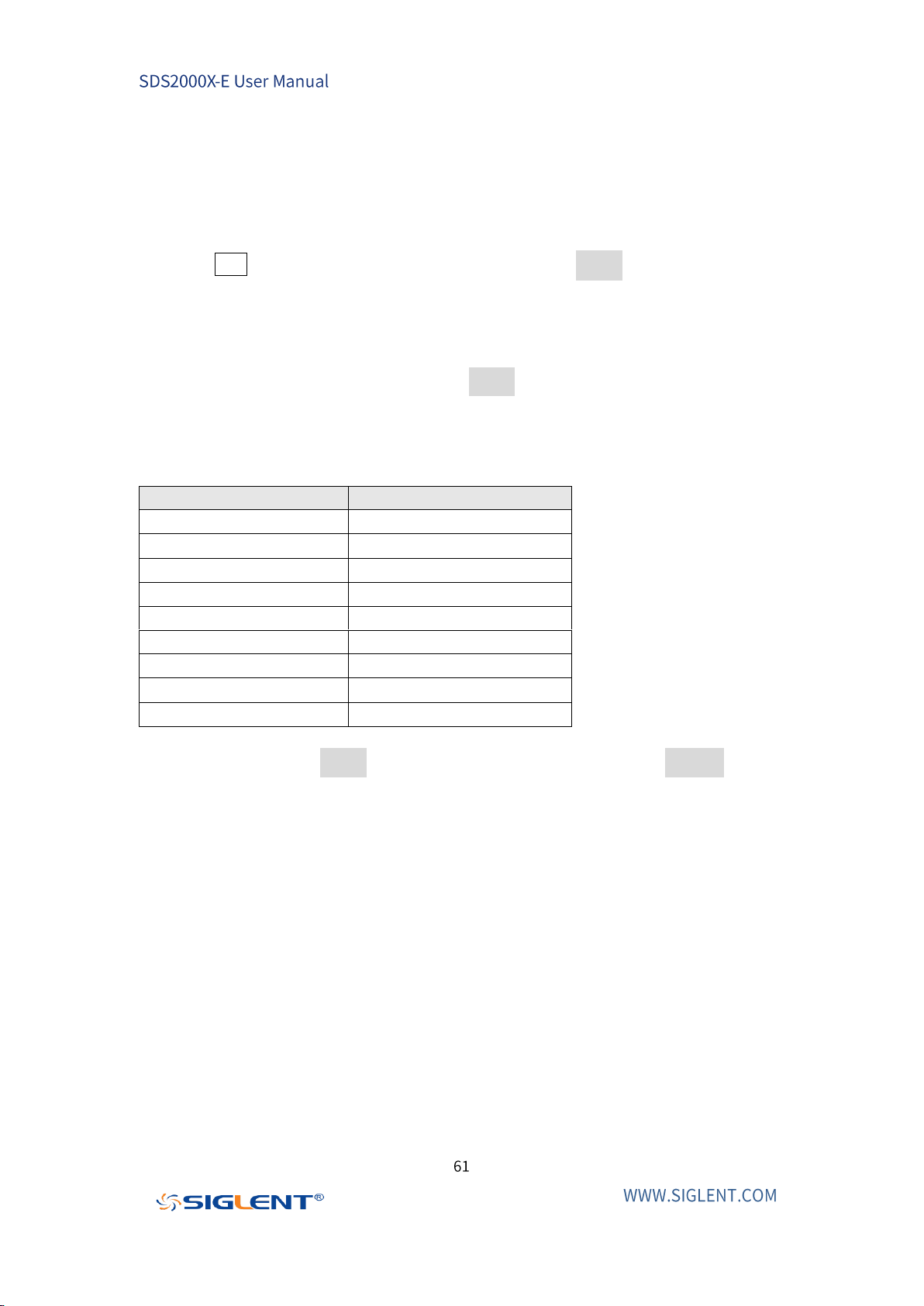
Probe
Set the probe attenuation factor to match the type of the probe that you are using
to ensure correct vertical readouts.
Press the CH1 button on the front panel; then press the Probe softkey and turn the
Universal Knob to select the desired value and push the knob to confirm. The
default setup is 1X.
The current probe attenuation factor is displayed in the channel label at the right
side of the screen. You can also press the Probe softkey continuously to switch the
probe attenuation factor.
The table shows the probe attenuation factor:
Menu
Attenuation Factor
0.1X
0.1 : 1
0.2X
0.2 : 1
0.5X
0.5 : 1
1X
1 : 1
2X
2 : 1
…
…
5000X
5000 : 1
10000X
10000 : 1
Custom
1000000:1~0.000001:1
You can also press the Probe softkey, select Custom, and press the Custom softkey
to rotate the Universal Knob to select the desired probe attenuation ratio.
Input Impedance
Set the input impedance of the current input channel. Choices include 1 MΩ, 50 Ω.
The default input impedance of the oscilloscope is 1 MΩ.
The 1 MΩ selection is for use with many passive probes and for general- purpose
measurements. The higher impedance minimizes the loading effect of the
oscilloscope on the device–under-test.
The current channel input impedance is displayed in the channel label at the right
side of the screen.
Loading ...
Loading ...
Loading ...