Loading ...
Loading ...
Loading ...
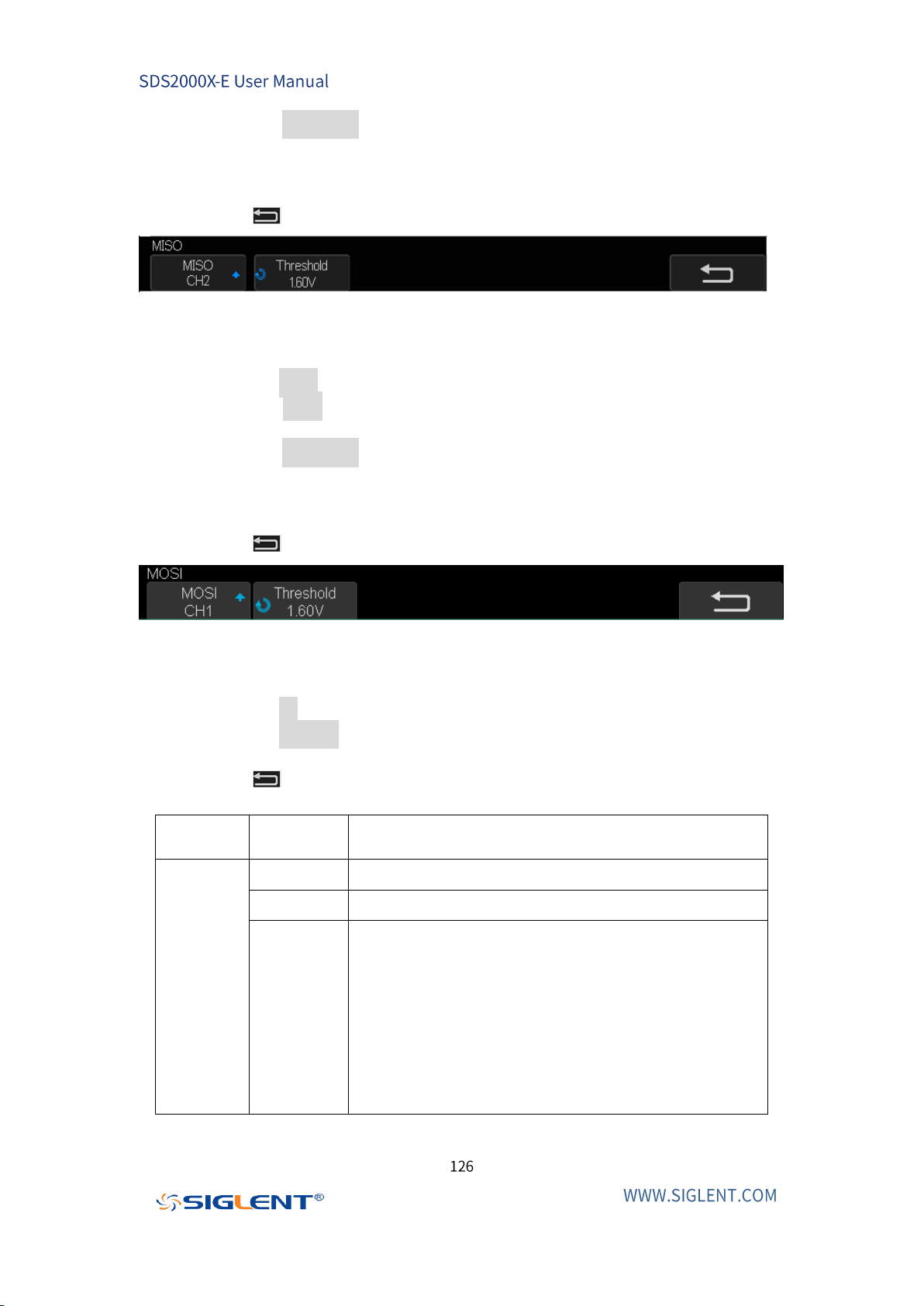
c. Press the Threshold softkey to set the SPI MISO signal’s threshold voltage
level by Universal Knob. The threshold voltage level is for decoding, and it
will be used as the trigger voltage level when the trigger type is set to
serial.
d. Press softkey to return previous menu.
Figure 42 MISO Menu
7. Set MOSI:
a. Press the MOSI softkey to enter the MOSI menu.
b. Press the MOSI softkey to select the channel that is connected to the SPI
MOSI signal.
c. Press the Threshold softkey to set the SPI MOSI signal’s threshold voltage
level by Universal Knob. The threshold voltage level is for decoding, and it
will be used as the trigger voltage level when the trigger type is set to
serial.
d. Press softkey to return previous menu.
Figure 43 MOSI Menu
8. Set CS:
a. Press the CS softkey to enter the MOSI menu.
b. Press the CS Type softkey to select the chip select type.
c. Modify the CS Type’s value.
d. Press softkey to return previous menu.
Function
Menu
Settings
Explanation
CS Type
~CS
Low voltage level of CS signal is available
CS
High voltage level of CS signal is available
CLK
Timeout
If the time between two edges of clock signal is less
than (or equal to) the value of timeout, the signal
between the two edges is treated as a frame. The
range of clock timeout is 100 ns-5 ms. This setting is
suitable for case where CS signal is not connected,
or the number of oscilloscope channels is
insufficient (such as two-channel oscilloscopes).
Table 1 Menu Explanations of the CS Type Parameters
Loading ...
Loading ...
Loading ...