Loading ...
Loading ...
Loading ...
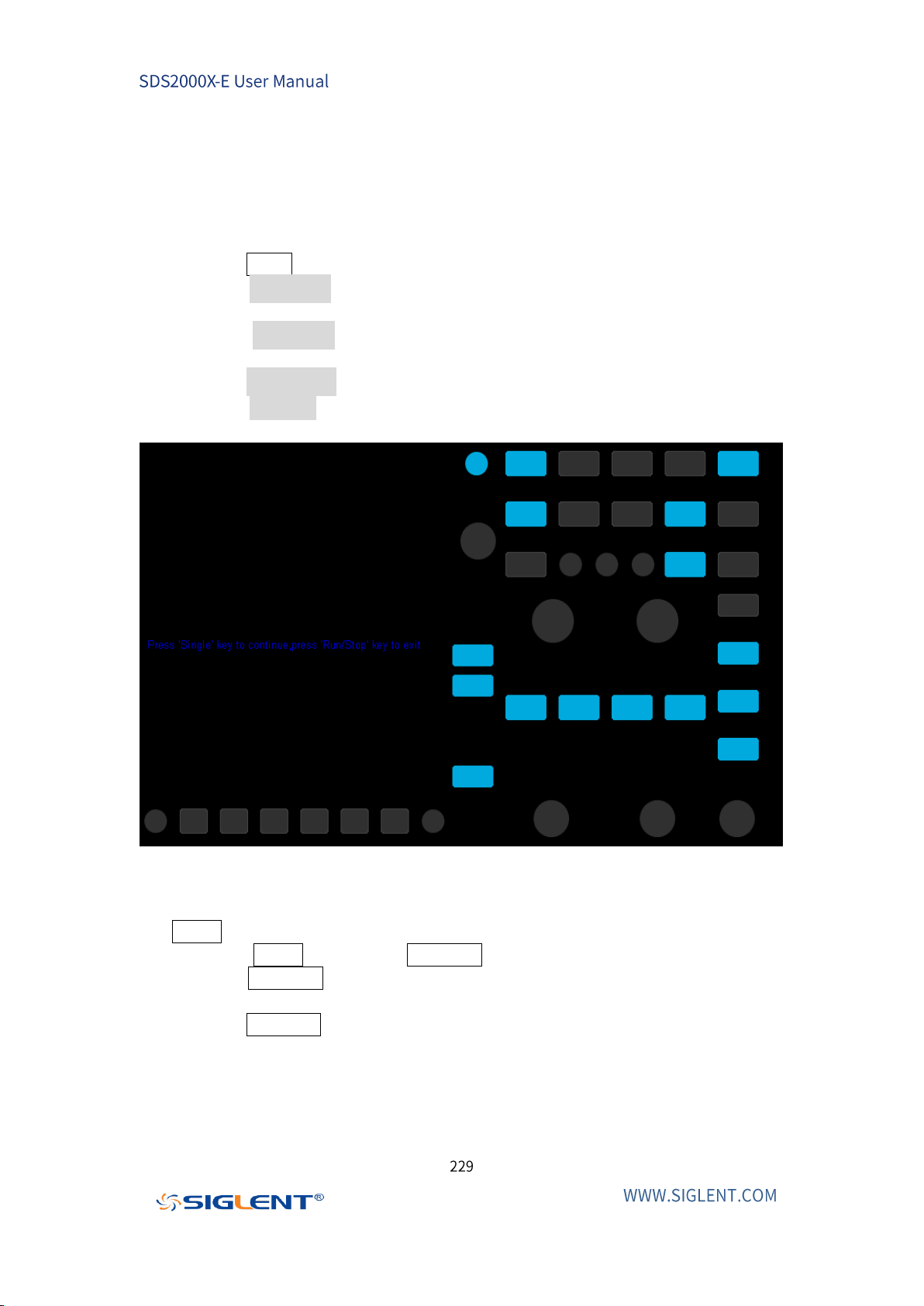
LED Test
LED test is used to confirm the operation of the LEDs that are used to backlight
certain buttons on the front panel.
1. Press the Utility button on the front panel to enter the UTILITY function menu.
2. Press the Next Page softkey to go to the second page of the UTILITY function
menu.
3. Press the Next Page softkey to go to the third page of the UTILITY function
menu.
4. Press the Do Self Test softkey to enter the SELFTEST function menu.
5. Press the LED Test softkey to enter the keyboard test interface, as the picture
shown below.
Figure 122 LED Test
6. According to the prompting information displaying on the screen, press the
Single button continually to light the button lights one by one. The first time to
press the Single button, the Run/Stop button displays red, and the second
press the Run/Stop button displays green. Then the other button lights will be
lit one-by-one. At last all the lights will be lit at the same time.
7. Press the Run/Stop button to exit the LED test program.
Loading ...
Loading ...
Loading ...