Loading ...
Loading ...
Loading ...
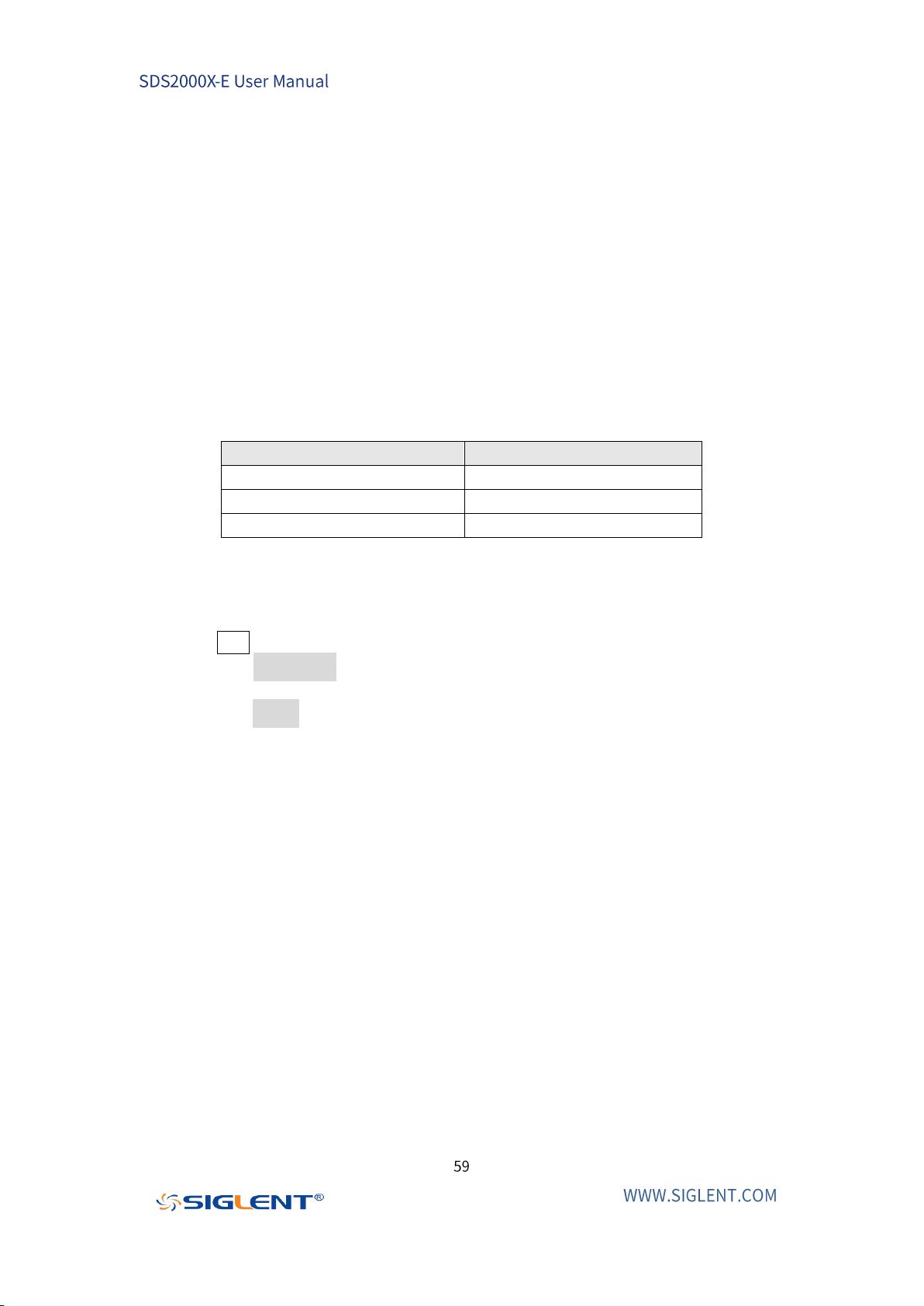
Vertical Position
Turn the Vertical Position Knob to adjust the vertical position of the channel
waveform. Turn the knob clockwise to increase the vertical position (the channel
waveform moves up) while counterclockwise will reduce the vertical position (the
waveform moves down). Push the knob to set the vertical position of the channel
waveform to zero.
During the adjustment, the vertical position information Volts Pos displays at the
bottom of the screen. The table below shows the range of vertical position
according to the volt scale.
Volt Scale
Range of Vertical Position
500 μV/div ~ 100 mV/div
± 2 V
102 mV/div ~ 1 V/div
± 20 V
1.02 V/div ~ 10 V/div
± 200 V
You can also adjust the vertical position of the channel waveform by following the
steps below:
1. Press CH1 button on the front panel to enter the CH1 function menu.
2. Press the Next Page softkey to enter the second page of the CH1 function
menu.
3. Press the Offset softkey and turn the Universal Knob to change the vertical
position of the CH1 waveform.
Loading ...
Loading ...
Loading ...