Loading ...
Loading ...
Loading ...
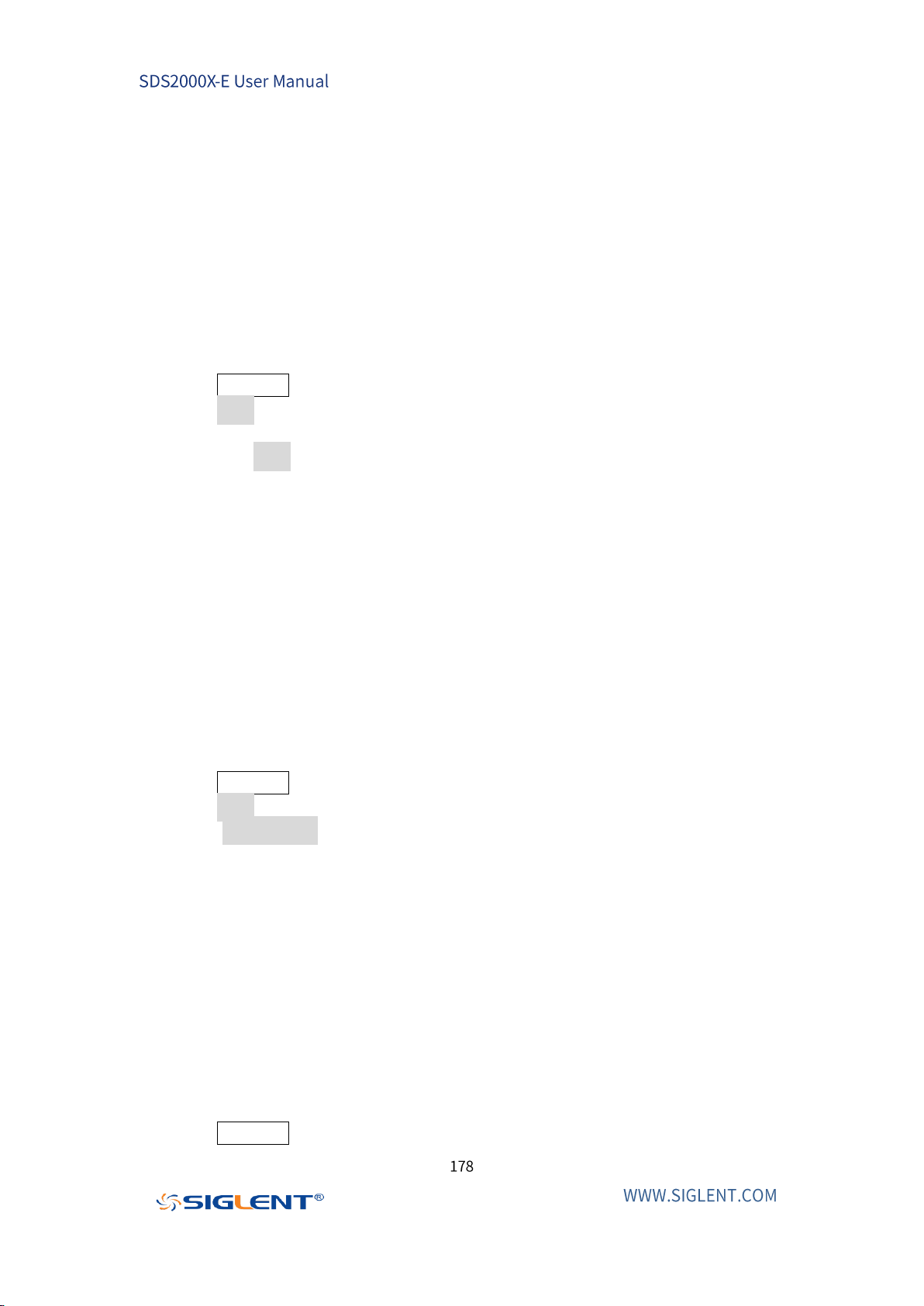
Navigate
SDS2000X-E provides three navigation type: Search Event, Time, and History
Frame.
Time Navigate
1. Press Navigate on the front panel to enter the NAVIGATE function menu.
2. Press Type softkey In the NAVIGATE function menu, then, select Time.
3. There are two ways to navigate time.
a. Press Time softkey, then, turn the Universal Knob to select the desired
value or press the Universal Knob then enter the value by the pop-up
keyboard.
b. Press the navigation keys ◀ ■◀ on the front panel to play backward,
stop, or play forward in time. You can press the ◀ or ◀ keys multiple
times to speed up the playback. There are three speed levels: Low,
Medium, and High Speed.
History Frame Navigate
When the History function is enabled, you can use the navigation controls to play
through the acquired frames.
1. Press Navigate on the front panel to enter the NAVIGATE function menu.
2. Press Type In the Navigate Menu, then,select History Frame.
3. Press Frame Num softekey; then, there are two ways to navigate history
frames.
a. Turn the Universal Knob to select the desired number or press the
Universal Knob then enter the number by the pop-up keyboard.
b. Press the navigation keys ◀ ■◀ on the front panel to play backward,
stop, or play forward.
Search Event Navigate
When the Search function is enabled and acquisitions are stopped, you can use the
navigation controls to go through search events.
1. Press Navigate on the front panel to enter the NAVIGATE function menu..
Loading ...
Loading ...
Loading ...