Loading ...
Loading ...
Loading ...
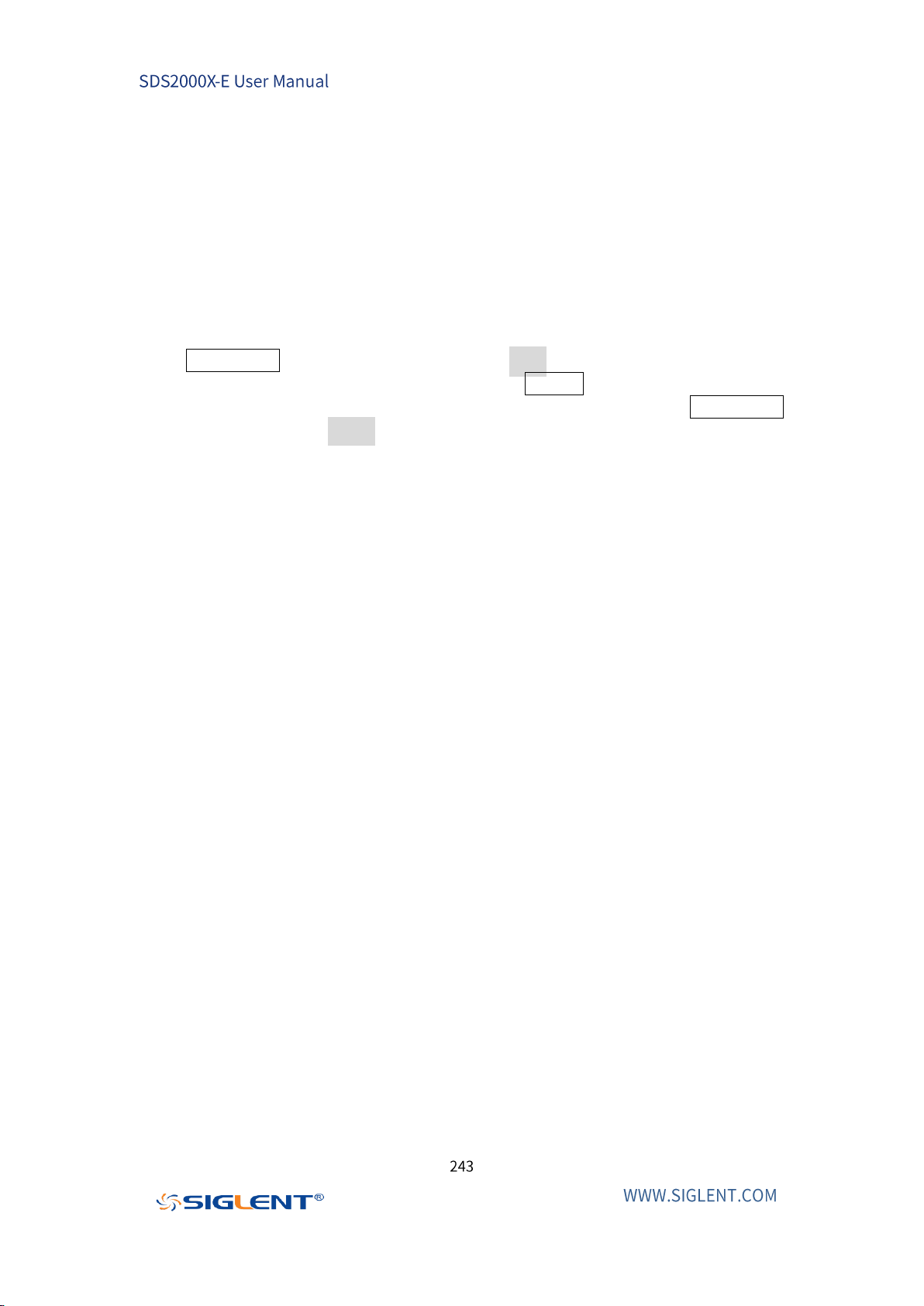
Factory Setup
Oscilloscopes can be complicated devices, and having a way to return the
instrument to a known state can be the fastest way to getting your instrument
configured quickly. This is especially true when a single instrument has multiple
users.
Press Save/Recall function key, then press the Save softkey. Select To Default Key
and set the type to Factory Setup. Then press the Default button on the front to set
the oscilloscope to the factory setup. Another way is to press the Save/Recall
function key, then press Recall softkey select Factory Default to recall.
Loading ...
Loading ...
Loading ...