Loading ...
Loading ...
Loading ...
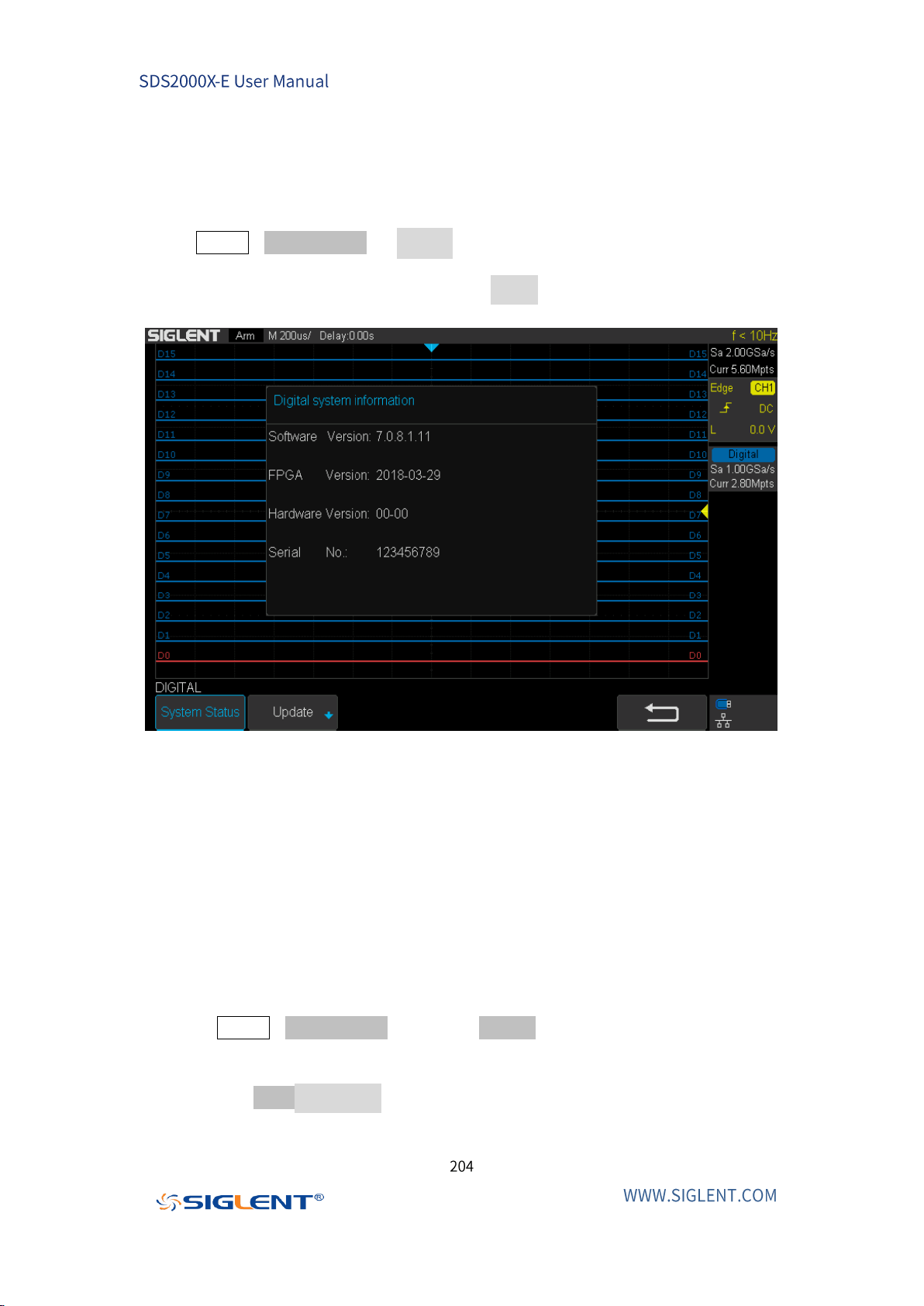
System Setting
System Status
Press Digital→NextPage2/2 → System ,then select the System Status option to
view the digital system information , including software version, hardware version,
and serial number. After finished, press the return softkey to quit the interface of
system information.
Figure 106 Digital System Information Interface
Update
The software version file of the Digital can be updated directly via U-disk. Follow
the steps below:
1. Insert U-disk with firmware update file (*.ads file extension) to USB host
interface on the front panel of the oscilloscope. Then the scope will display
“USB flash drive detected!” .
2. Press Digital→NextPage2/2→System →Update.
3. Expand the U disk directory, Select the firmware file (*.ads file extension), then
press the Press to update, an upgrade progress bar will be display on the
interface.
Loading ...
Loading ...
Loading ...