Loading ...
Loading ...
Loading ...
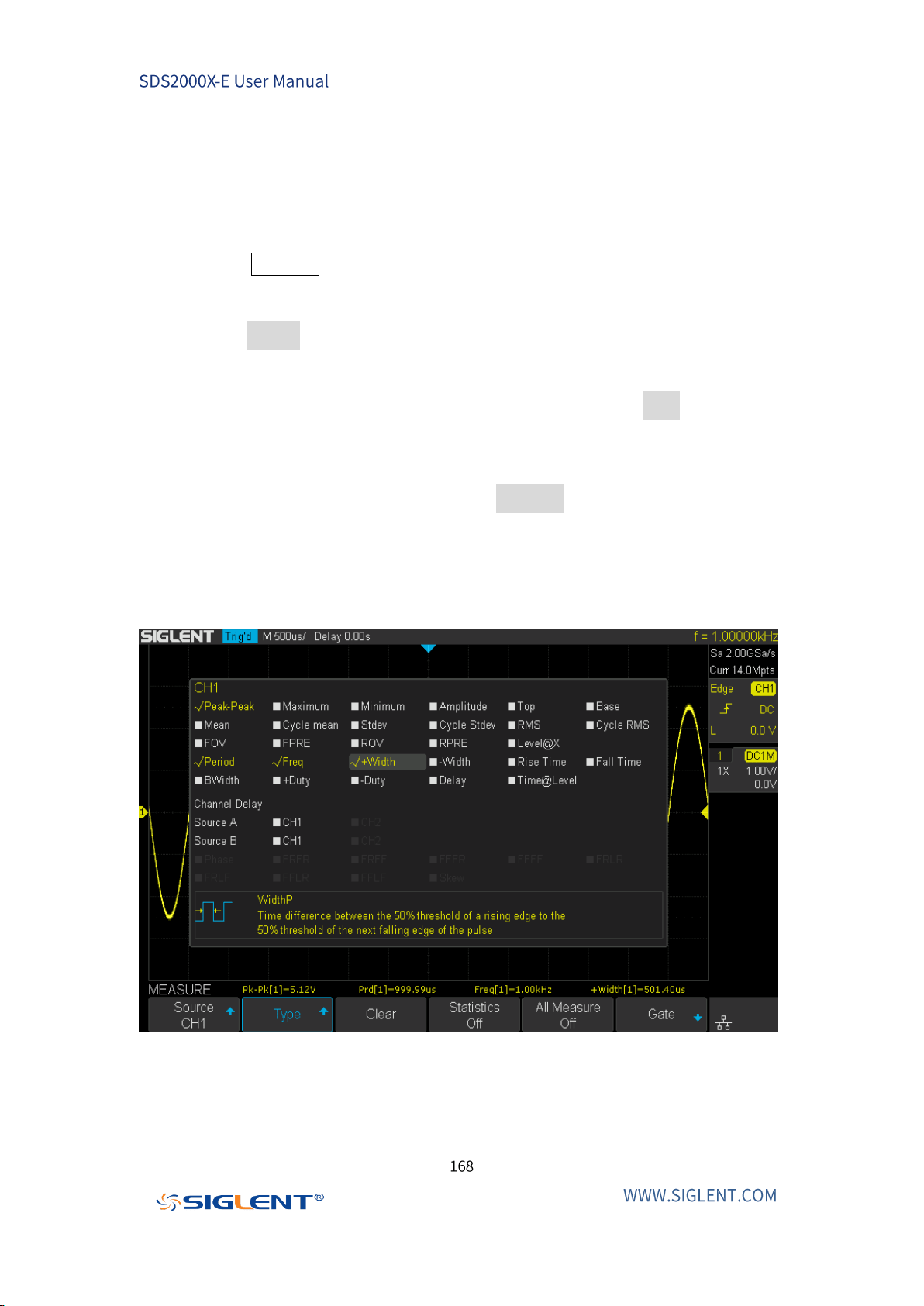
Automatic Measurement
Perform the steps below and select voltage or time parameters to make automatic
measurement.
1. Press the Measure button on the front panel to enter the MEASURE function
menu. At the same, the Peak-Peak and Period are enabled with the current
trigger channel.
2. Press the Source softkey, and then use the Universal Knob to select the desired
channel. Only analog channels that are displayed are available for
measurements.
3. To select and display measurement parameters. Press the Type softkey, and
then turn the Universal Knob to select the desired measurement parameter.
4. Press the Universal Knob to add the measurement parameter, the parameters
and value will be shown above the menu, and the statistics status will update.
5. To turn off the statistic function, press the Statistics softkey to select Off.
The measurement display area can display 4 measurement parameters at most,
and the measurements will be arranged according to the selection order. If a fifth
measurement parameter is selected, it will overwrite the first measurement.
Figure 84 Select the Measurement Parameter
Loading ...
Loading ...
Loading ...