Loading ...
Loading ...
Loading ...
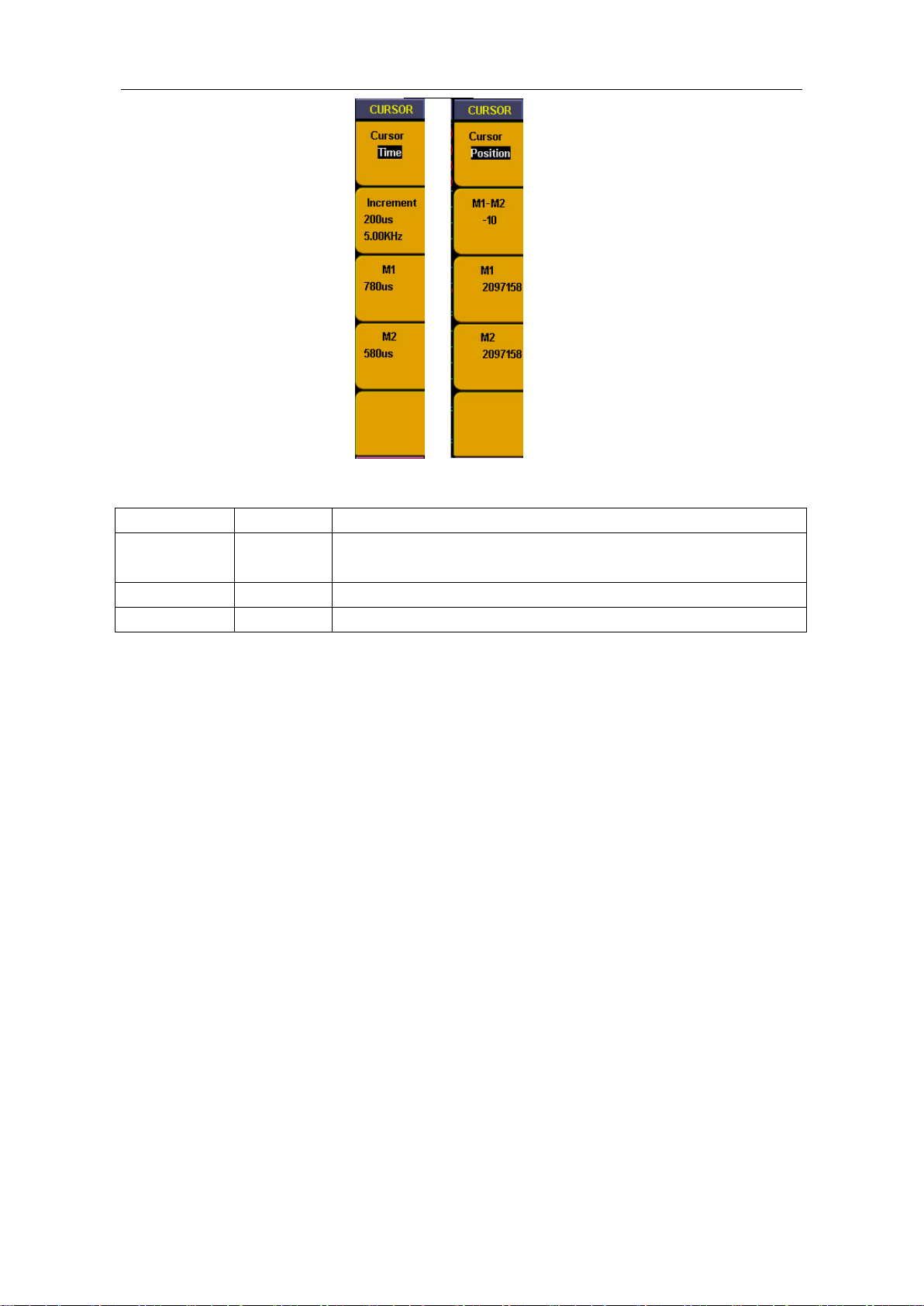
90
Fig.5-79:Cursor measurement menu
Cursor measurement time menu as below:
Function
Setting
Instruction
Increment
Time
Frequency
The time difference between two cursors.
The frequency difference between two cursors.
Cursor 1
Time
The time display of cursor 1 corresponds to trigger position.
Cursor 2
Time
The time display of cursor 2 corresponds to trigger position.
Follow up below steps to measure data pulse frequency in CH00 with cursor
measurement:
1. Press "9(CURSOR)" and cursor menu appears
2. Press "F1" till cursor display as "Time". Two purples vertical lines display in panel and
refer to Cursor 1 and Cursor 2 separately.
3. Turn "CH1 POSITION" knob and set Cursor 1 position in falling edge of CH00.
4. Turn "CH2 POSITION" knob and set Cursor 2 position in next falling edge of CH00
5. Now the time increment display between two cursors is "200us" and frequency is
"5KHz". The time display of Cursor 1 correspond to trigger position is "780us" in "F3".
The time display of Cursor 2 correspond to trigger position is "580us" in "F4".
Loading ...
Loading ...
Loading ...
