Loading ...
Loading ...
Loading ...
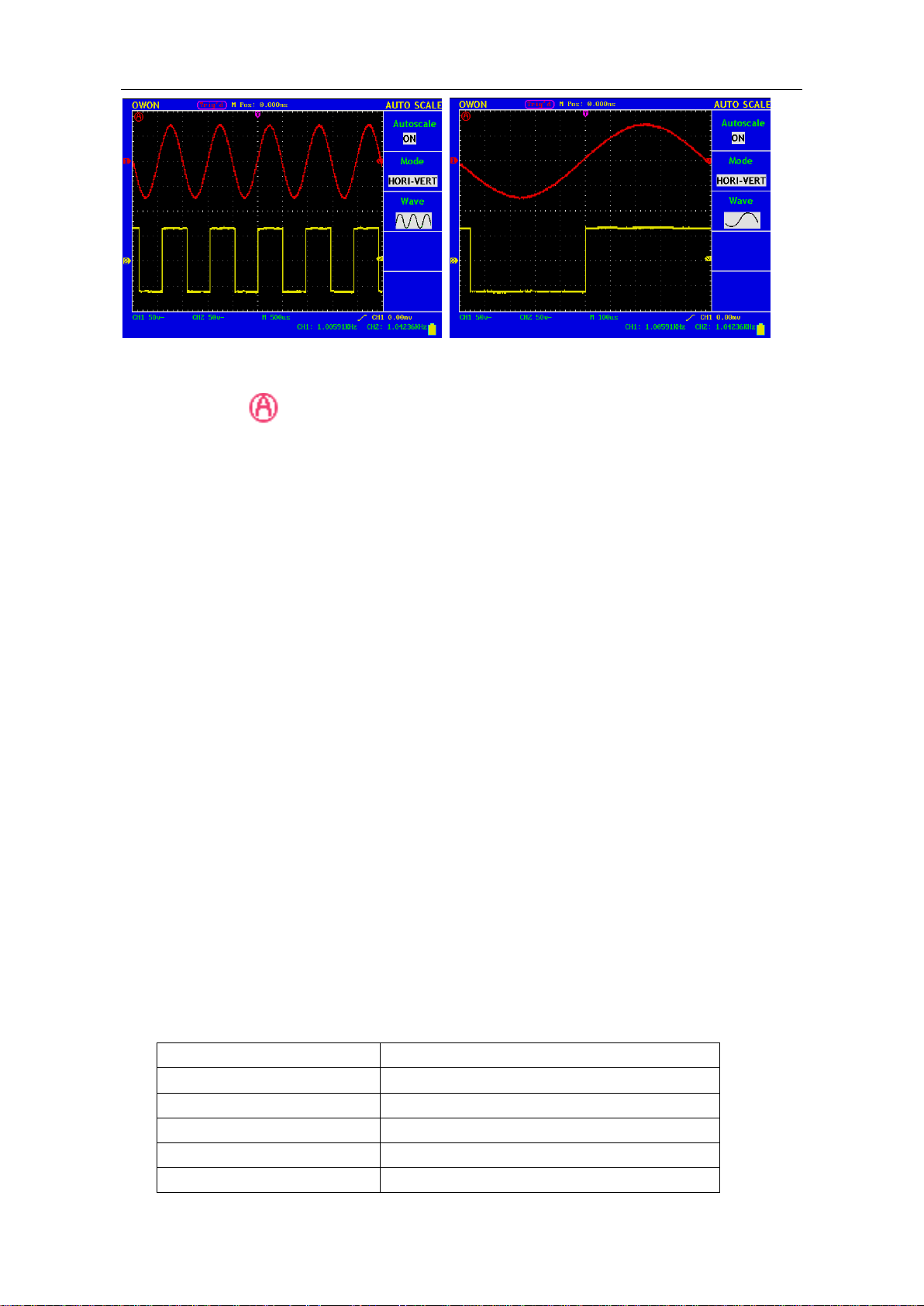
63
Fig.5-51
: Multi cycles mode single cycle mode
Note: Things you should be ware when turning on Autoscale.
1. The symbol is flickering on the top left corner of screen every half second.
2. The oscilloscope is setting Triggers automatically for the incoming signal based on its
best approach. Access from front panel to trigger controls is disabled. A warning
message will be displayed on the bottom left corner of the screen when trying to
change submenus of Trigger controls.
3. If the display mode is in XY and STOP is turned on, pressing AUTO SET to enter
into Autoscale. The oscilloscope will be set to YT mode and ATUO triggering.
4. Oscilloscope is set as DC coupling with AUTO Triggering. A warning message is
displayed when trying to change these settings.
5. The oscilloscope will turn off Autoscale if user is trying to adjust vertical position,
voltage division, trigger level or time scale for CH1 or CH2. To back to Autoscale,
Press AUTOSET.
6. The oscilloscope is always on main time base.
7. The oscilloscope is turned into Peak Detection mode if it is in Average mode.
8. When video triggering, the horizontal time scale is 50us. If one channel is showing
edge signal, the other channel is showing video one, the time scale refers to 50us as
video one as standard.
How to Use Executive Buttons
AUTOSET
It's a very useful and quick way to apply a set of pre-set functions to the incoming
signal, and display the best possible viewing waveform of the signal and also works
out some measurement for user as well. The following table gives the details of
functions applied to the signal when using AUTOSET.
Function Items
Setting
Acquisition Mode
Current
Vertical Coupling
DC
Vertical Scale
Adjust to the proper division.
Bandwidth
Full
Horizontal Level
Middle
Loading ...
Loading ...
Loading ...
