Loading ...
Loading ...
Loading ...
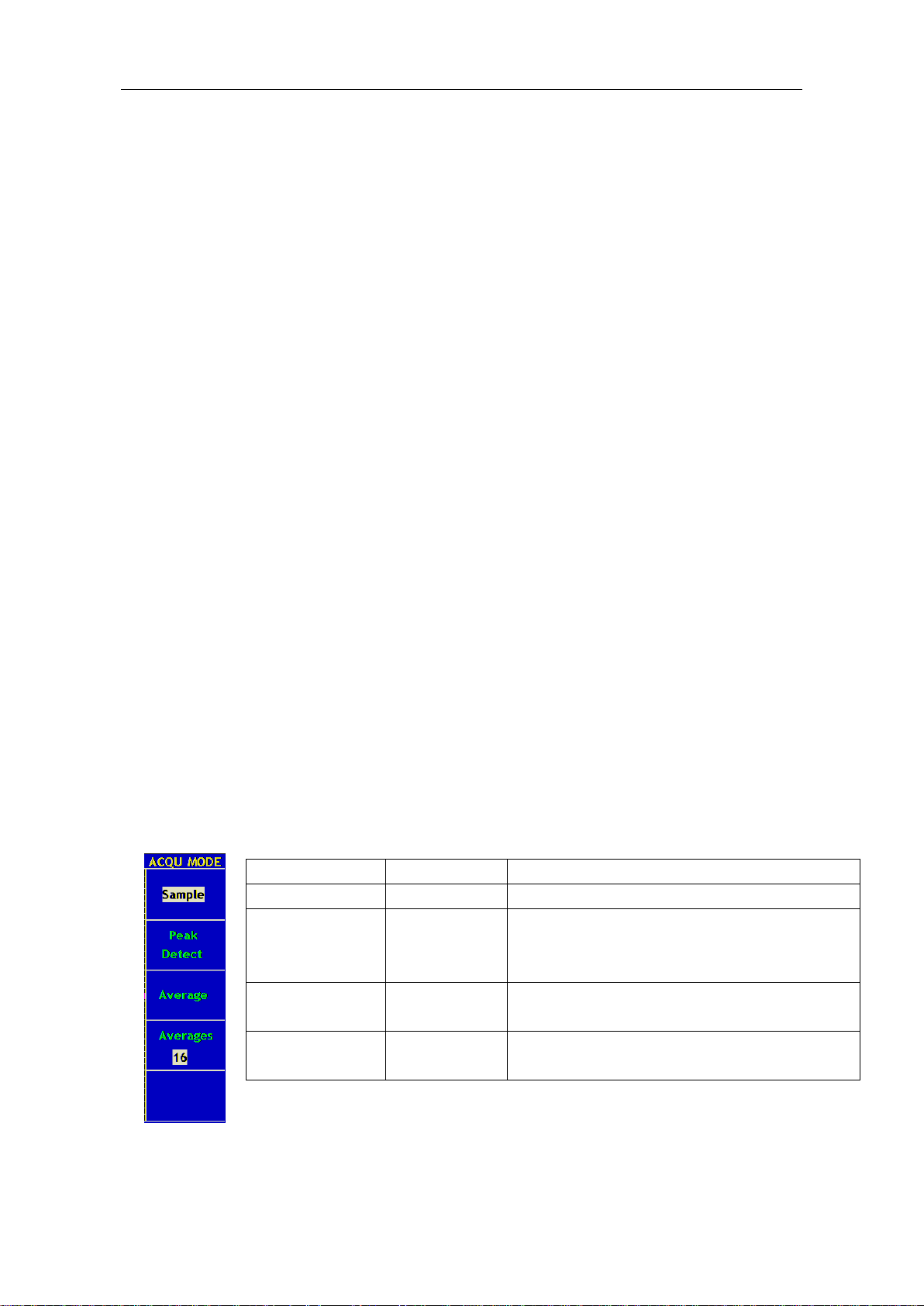
47
Normal: The Normal mode allows the oscilloscope to acquire a waveform only when
it is triggered. If no trigger occurs, the oscilloscope keeps waiting, and the previous
waveform, if any, will remain on the display. Single: In Single mode, after pressing the
RUN/STOP key, the oscilloscope waits for trigger. While the trigger occurs, the
oscilloscope acquires one waveform then stop.
Single: In Single mode, after pressing the RUN/STOP key, the oscilloscope waits for
trigger. While the trigger occurs, the oscilloscope acquires one waveform then stop.
3. Coupling:
Trigger coupling determines what part of the signal passes to the trigger circuit. Coupling
types include AC, DC, LF Reject and HF Reject.
AC: AC coupling blocks DC components.
DC: DC coupling passes both AC and DC components.
LF Reject: LF Reject coupling blocks DC component, and attenuates all signal with a
frequency lower than 8 kHz.
HF Reject: HF Reject coupling attenuates all signals with a frequency higher than
150 kHz.
4. Holdoff: A time interval before the oscilloscope responses to next trigger signal. During
this Holdoff period, the trigger system becomes "blind" to trigger signals. This function
helps to view complex signals such as an AM waveform. Press Holdoff button to activate
"TRIG LEVEL" knob, then turn it to adjust Holdoff time.
How to Operate the Function Menu
The function menu control zone includes 7 function menu buttons and 3
immediate-execution buttons: SAVE/RCL, MEASURE, ACQUIRE, UTILITY,
CURSOR, DISPLAY, AUTOSCALE,AUTOSET, RUN/STOP and U-DISK
COPY.
How to Implement Sampling Setup
Press the ACQUIRE button and the menu is displayed in the screen, shown as
Fig.5-27.
Fig.5-27 ACQU MODE Menu
Here is an example for using Peak Detect function, the input is a standard test square
Function Menu
Setting
Description
Sample
Normal sampling mode.
Peak Detect
Use to capture maximal and minimal
samples. Finding hig
hest and lowest points
over adjacent intervals.
Average
Use to reduce random noises, four options
are available as followed.
Averages 4, 16, 64, 128
Four options, indicating the number of
averages.
Loading ...
Loading ...
Loading ...
