Loading ...
Loading ...
Loading ...
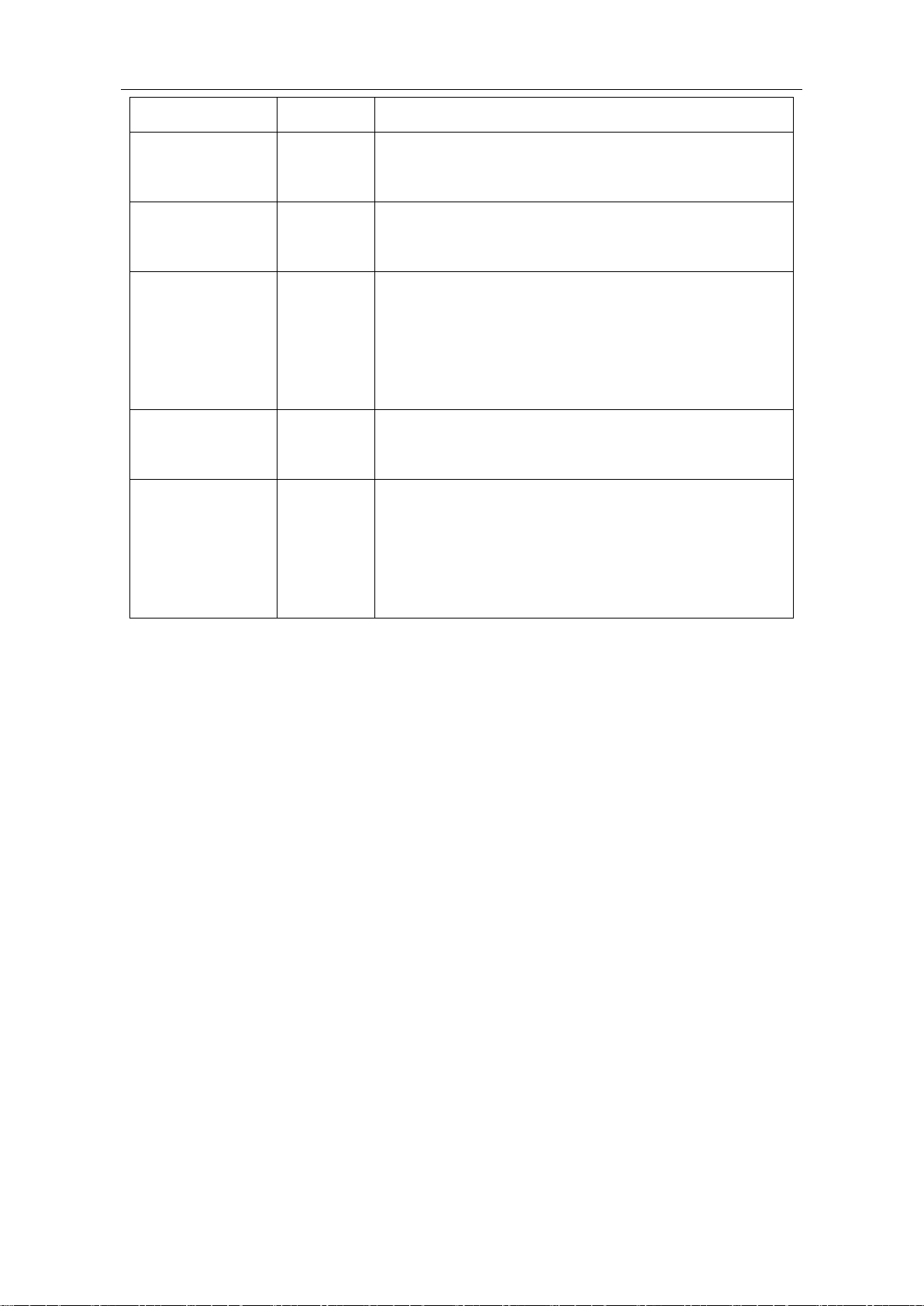
31
Function Menu Setting Instruction
FFT
ON
OFF
Turn on FFT function.
Turn off FFT function.
Source
CH1
CH2
DO FFT on Channel l
DO FFT on Channel 2
Window
Rectangle
Blackman
Hanning
Hamming
Type of window for FFT.
Format
dB
Vrms
Display in dB
Display in Vrms
Zoom
*1
*2
*5
*10
multiple *1
multiple *2
multiple *5
multiple *10
Taking the FFT operation for example, the operation steps are as follows:
1. Press F1 once to turn on FFT, Press again to turn it off. Be aware that only to use FFT
when Horizontal Menu is set for main Timebase Not on Window setting mode. Again,
the green waveform is displayed as a result of FFT.
2. Press F2 to switch the FFT between CH1 and CH2.
3. Press F3 to choose WINDOW for FFT, there are four options here, including
Rectangle、Hamming、Hanning and Blackman. We will give details of these options
later.
4. Press F4 to switch between dB and Vrms.
5. Press F5 to zoom in/out, options including multiplied *1, *2, *5, *10.
6. Adjust the "Horizontal" knob in horizontal control zone to move the waveform and
the shown frequency of M Pos is the exact frequency of the cursor point in the middle
of spectrum.
7. Press F1 to turn off FFT and then press math menu to go back to WAVE MATH
menu.
Selecting an FFT Window
■ The FFT feature provides four windows. Each one is a trade-off between frequency
resolution and magnitude accuracy. What you want to measure and your source signal
characteristics help you to determine which window to use. Use the following guidelines
Loading ...
Loading ...
Loading ...
