Loading ...
Loading ...
Loading ...
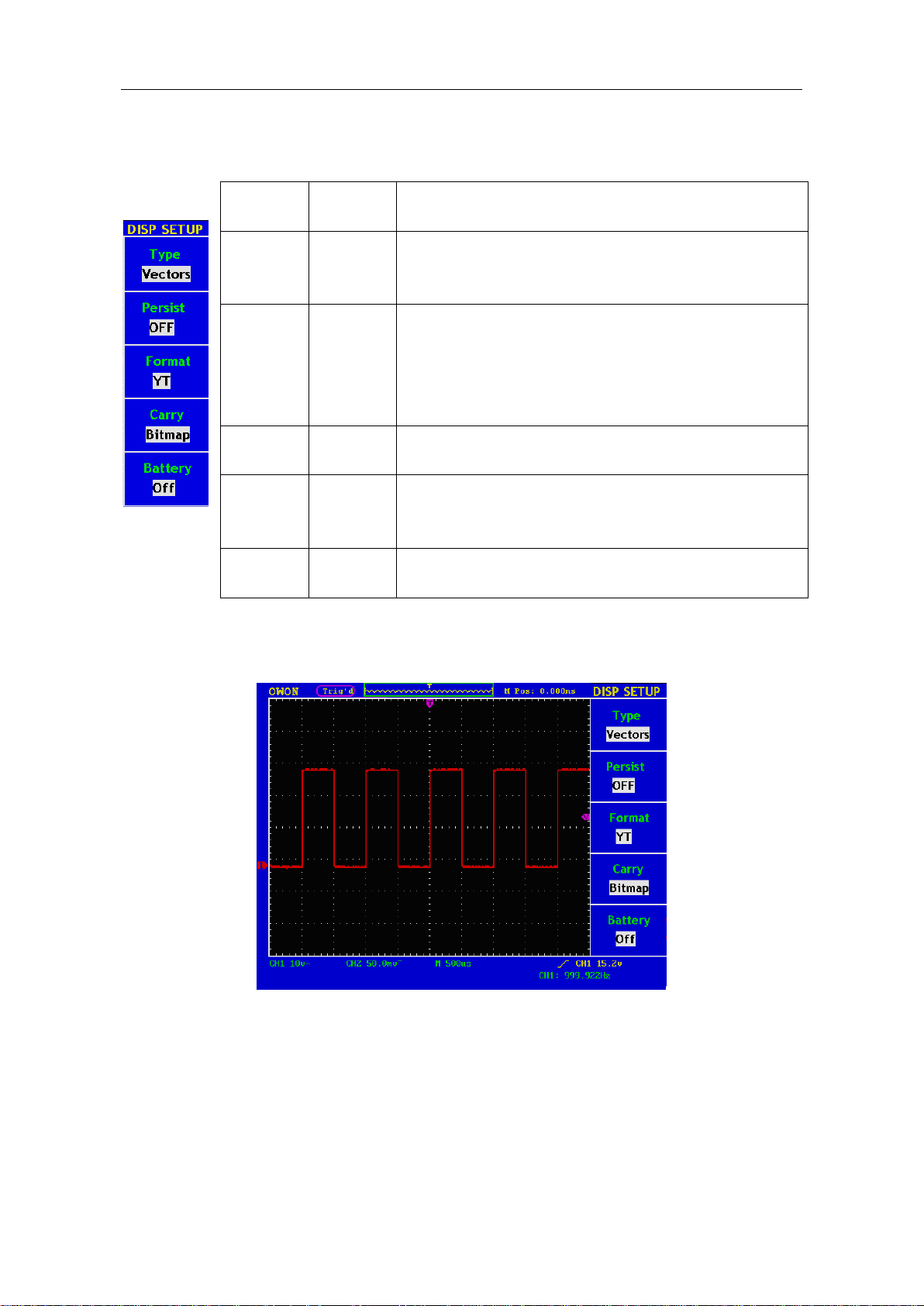
49
How to Set the Display System
Push down the DISPLAY button and the menu displayed in the screen is shown as
Fig.5-
31.
Fig.5-31
Display
Set Menu
Press
F1 next to Type to change from Vectors to Dots. Fig.5-32 and Fig.5-33 show
waveform in different type.
Fig.5-32 Display in the Vector Form
Function
Menu
Setting
Description
Type
Vectors
Dots
The adjacent sampling points are joined by vector
form.
Only displaying sampling points captured..
Persist
OFF
1sec
2sec
5sec
Infinite
Options for setting
the persistence time for each
sampling point.
Format
YT
XY
Show
waveform
as voltage against time.
Show
waveform
as CH1(X) against CH2(Y)
Carry
Bitmap
Vectors
This setting affects the format of the files saved to
the inserted USB storage device
by pressing
"COPY" button.
Battery
On
Off
Show battery level
Turn off battery level
Loading ...
Loading ...
Loading ...
