Loading ...
Loading ...
Loading ...
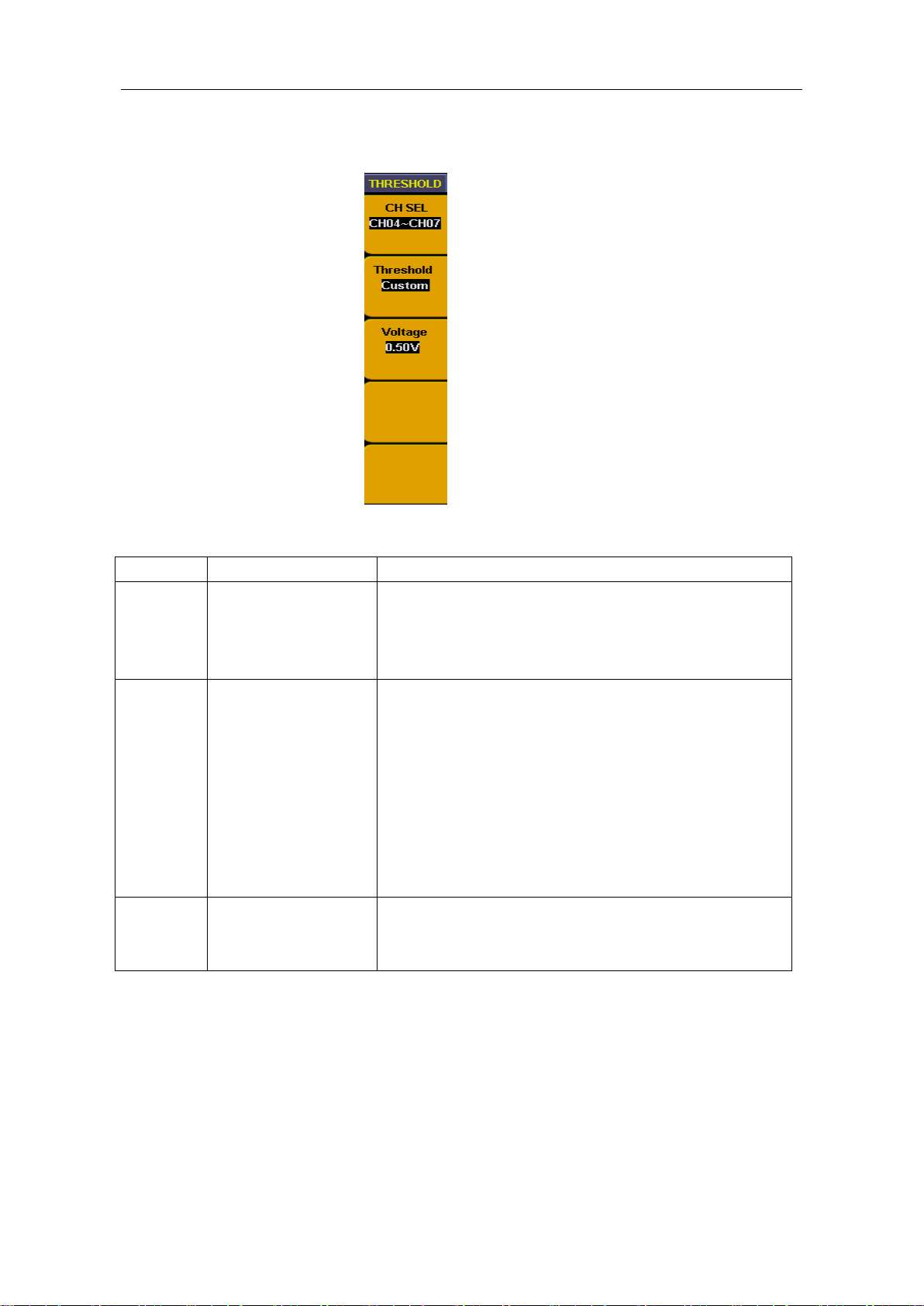
80
measurement. For example, if measure signal is LVCMOS1.8V and set threshold as
"CMOS/(2.5V)" then all the measurement data will become "0". Threshold setting menu
refer to Fig.5-66
Fig.5-66: Threshold setting menu
Threshold menu function as below
Function
Setting
Instruction
CH SEL
CH00~CH03
CH04~CH07
CH08~CH0B
CH0C~CH0F
16 channels can be divided into 4 groups to have
individual setting
Threshold
voltage
CMOS/(2.5V)
LVCMOS3.3/(1.7V)
LVCMOS2.5/(1.3V)
LVCMOS1.8/(0.9V)
Custom
CMOS level and set threshold voltage as 2.5V
LVCMOS3.3V level and set threshold voltage as
1.7V
LVCMOS2.5V level and set threshold voltage as
1.3V
LVCMOS1.8V level and set threshold voltage as
0.9V
Level can be set discretionarily.
Voltage
-10
~
+10V( forward by
0.05V pace)
In custom, the voltage can be set from -10V to +10V
with the pace of 0.05V.
For example, Measure a batch of CMOS voltage data signal in channel of CH00~CH03
and a batch of 1V voltage data in CH04~CH07. Threshold voltage setting steps as below:
A、Press "1 (threshold) " and menu appears.
B、Press "F1" till channel source display as "CH00~CH03"
C、Press "F2" to choose threshold as "CMOS/
(
2.5V
)
"
D、Press "F1" till channel source display as "CH04~CH07"
E、Press "F2" to choose threshold as "custom". Menu setting correspond to F3 display the
setting voltage value.
F、Turn "CH1 Volts/div" knob and set voltage value as "0.50V"
Loading ...
Loading ...
Loading ...
