Loading ...
Loading ...
Loading ...
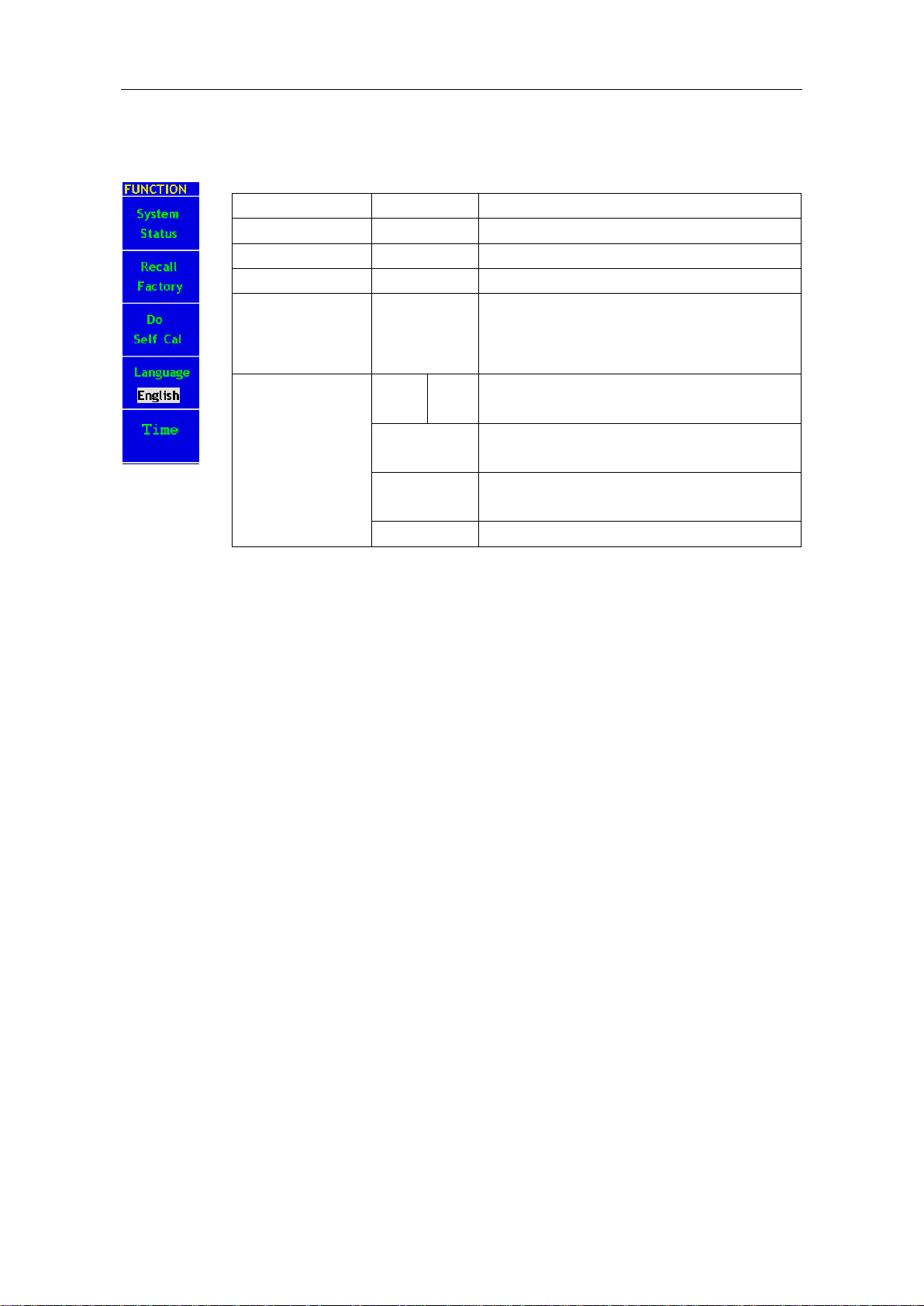
54
How to Implement the Auxiliary System Function Setting
Press the UNTILITY button and the menu is displayed in the screen as Fig.5-40.
Fig.5-40
Function
Menu
Carry out a Self-Calibration
We have a built-in Self-Calibration procedure, by performing a Self-Calibration
would help to maintain the accuracy of your oscilloscope under ambient temperature.
It is recommended to carry a self-Calibration if the change of the ambient temperature
is up to or exceeds 5℃.
Notes: Disconnect all inputs before carrying out a self-calibration. Fail to do so
may cause damage to your oscilloscope.
Here are the procedures for carrying a self-calibration.
Disconnect all inputs, including probes and wires etc.
Press UTILITY to activate Function menu.
Press F3 next to Do Self-Cal.
Now there is a yellow window popping up to ask for a confirmation. Press F3 again,
the Oscilloscope starts the self-calibration and yellow window remains the calibration
is done. Please be aware that no contacts to any inputs channels until the
calibration is done.
SYS STAT (System State)
Press the F1 menu selection button and choose "SYS STAT" item. The menu pops up
in the screen as Fig.5-41.
Function Menu
Setting
Description
System Status
Display the system function menu.
Recall Factory
Call out the factory settings.
Do Self Cal
Carry out the self-calibration procedure.
Language
Chinese
English
…
Choose the display language of the
operating system.
Time
Time
ON
OFF
Press the F1 button to show/hide the
time display
Min
Hour
Press the F2 button to switch, turn the
knob to set
Day
Mon
Press the
F3
button to switch, turn the
knob to set
Year
Turn the knob to set
Loading ...
Loading ...
Loading ...
