Loading ...
Loading ...
Loading ...
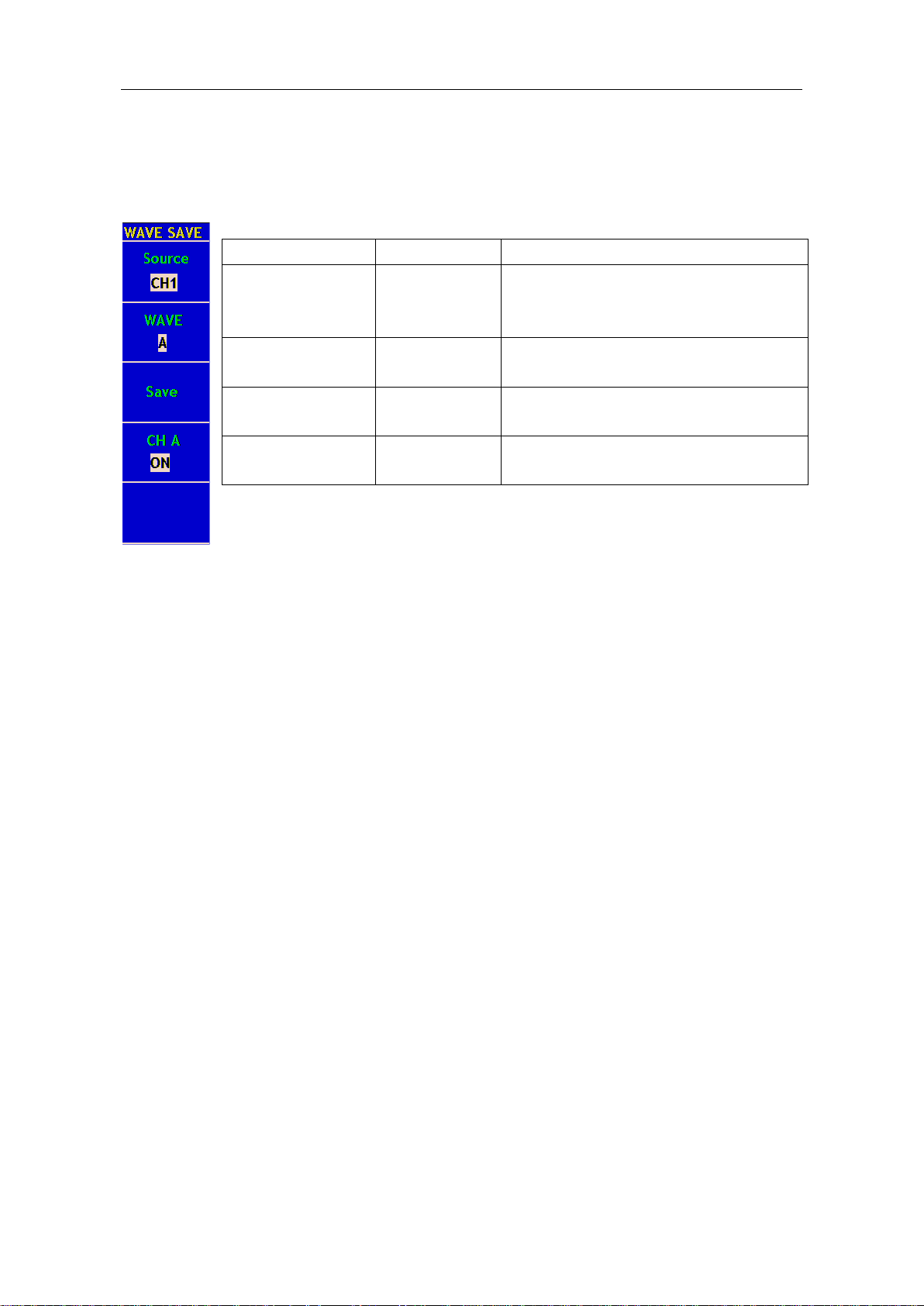
52
How to Save and Recall a Wave Form
Press the SAVE/RCL button, you can save and call out the waveforms in the
instrument. The menu displayed in the screen is shown as Fig.5-37.
Fig.5-37 Wave Form Save Menu
Save a waveform
A sine wave form input CH1. Follow these steps to save waveform from CH1.
Under WAVE SAVE MENU, press F1 next to Source to select CH1.
Press F2 next to WAVE to assign Location A for this waveform.
Press F3 next to Save to store the waveform captured from CH1.
Recall a stored waveform
Once the waveform is stored you can recall and display it on the screen. The
waveform would remain there until the next one is stored at the same location, hence,
the previous stored waveform would be overwritten by the new one.
To recall a stored waveform, activate WAVE SAVE menu
Press F2 next to Wave to select from one of four locations, the CH(X) would show
the location you've chosen.
Press F4 next to CH(X) to change to ON. Now you will see a stored waveform
displayed on the screen with whatever waveforms are already on there.
Example to save/recall a waveform from location A. Fig.5-38.
Function Menu
Setting
Description
Source
CH1
CH2
MATH
Source of wave form to be saved.
Available sources:CH1,CH2,MATH
WAVE
A , B
C , D
Location where selected waveform to
be saved or recalled.
Save
Action to save selected waveform to
selected location.
CH(X)
X=A,B,C,D
OFF
ON
Turn Display on/off for selected and
stored waveform.
Loading ...
Loading ...
Loading ...
