Loading ...
Loading ...
Loading ...
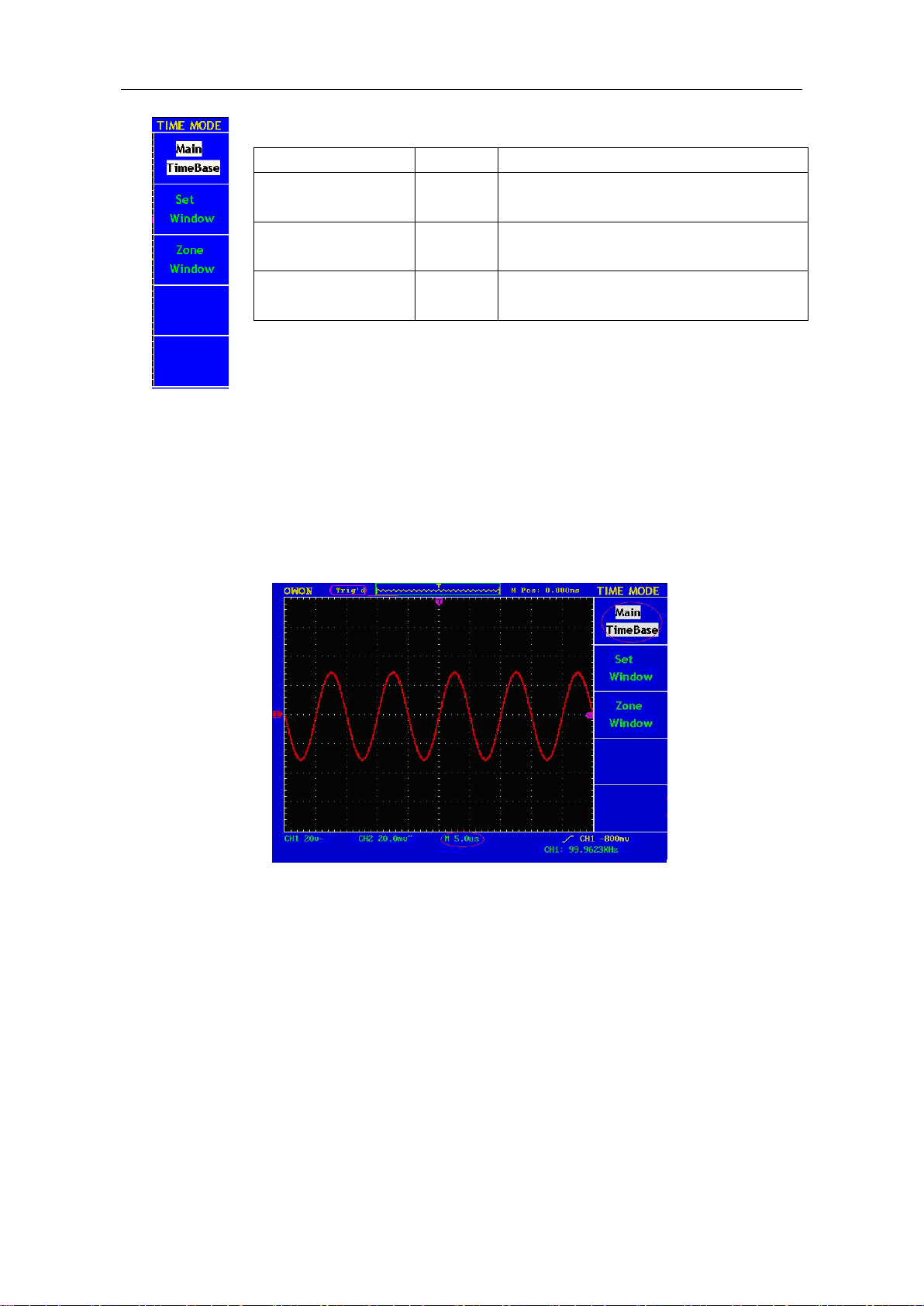
36
Fig. 5-14 Time Mode
Main Time Base
Press the F1 menu selection button and choose the Main Time Base. In this case, the
HORIZONTAL POSITION and SEC/DIV knobs are used to adjust the main
window. The display in the screen is shown as Fig.5-15
Fig. 5-15 Main Time Base
Set Window
Press the F2 menu selection button and choose Set Window. The screen will show a
window area defined by two cursors. In this case, the HORIZONTAL POSITION
and SEC/DIV knobs can be used to adjust the horizontal position and size of this
window area. Press F2 menu button under the FFT mode ,it will notice "FFT mode
disable". See Fig.5-16.
Function Menu
Setting
Description
Main Time Base
The setting of the horizontal main time
base is used to display the wave form.
Set Window
A window area is defined by two
cursors.
Zone Window
The defined window area for display is
expanded to the full screen.
Loading ...
Loading ...
Loading ...
