Loading ...
Loading ...
Loading ...
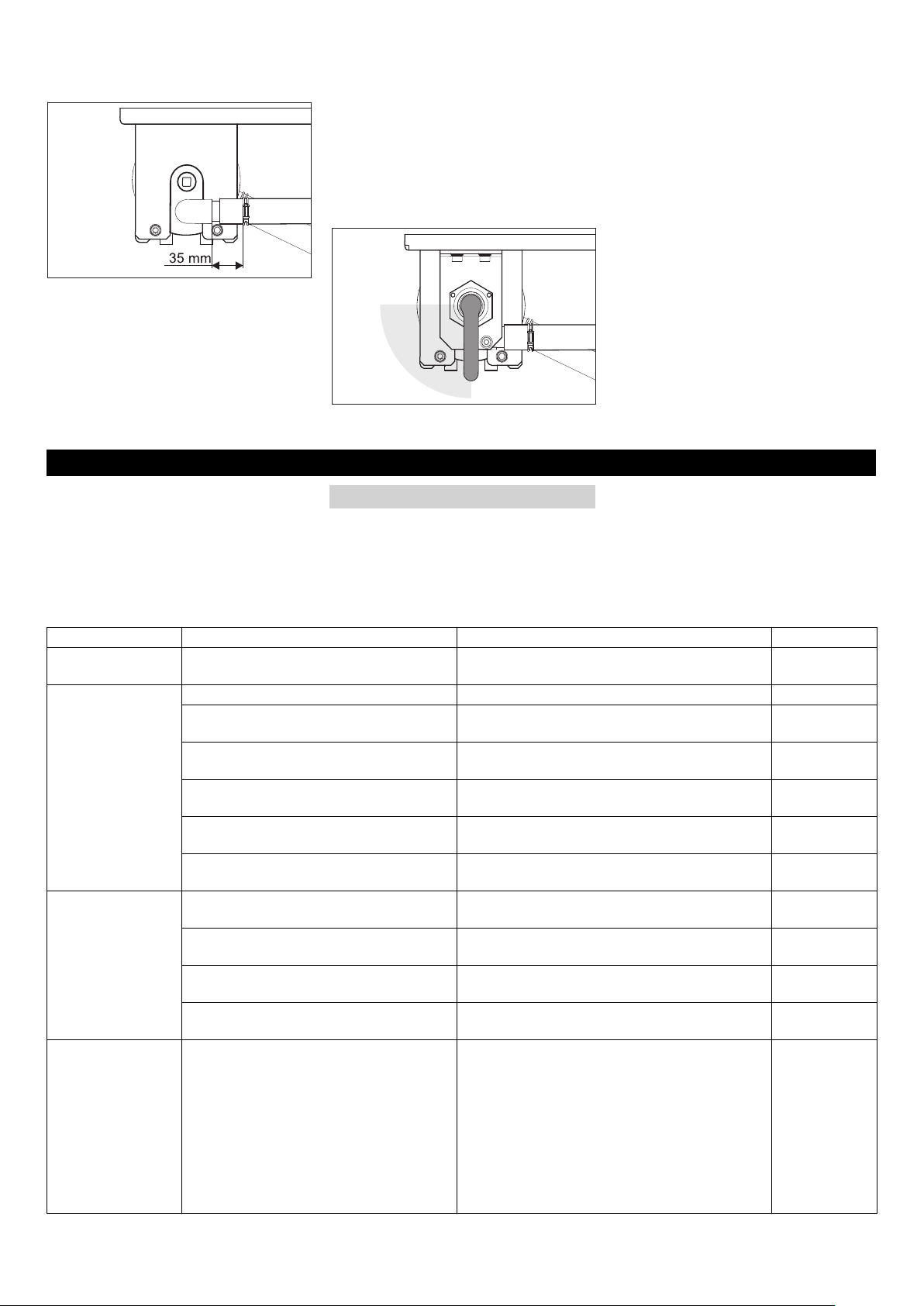
- 6
Place the filament filter on the lower
console so that both the rear pins lock
into the long-holes of the console.
Align the lid, as shown above, and push
it in completely.
Push in the filament filter between the
two consoles.
Hook in the threaded rod assembly at
the lower console and insert the thread-
ed rods through the holes in the upper
console.
Fasten the threaded rods with undelay
washers and nuts.
Tighten the nuts in such a way that the
underlay washers can be still be moved
by hand.
Insert the hoses onto the hose fittings.
Tighten the hose clamps (keep the 35
mm distance).
Insert the tension lever with bearing
through the lid of the filament filter.
Turn the tightening lever in clockwise
direction. It should be possible to turn
the tightening lever in the range shown
above without exerting any pressure.
Otherwise, dismantle the tightening le-
ver and insert it again in the correct po-
sition.
Fasten the tension lever bearings with
screws.
Adjust the filter pre-tension.
DANGER
Risk of accident while working on the unit.
During all tasks
Switch off the immersion pump in the
building.
– Operator
Work designated with the sign “Opera-
tor” may only be carried out by persons
who have been instructed in the safe
operation and maintenance on the
wash plant
– Customer Service
Work designated with the sign “Cus-
tomer Service” may only be done by the
fitters of Kärcher Customer Service or
fitters who have been authorised by
Kärcher.
Troubleshooting
Who may remedy faults?
Fault Possible cause Remedy By whom
Plant out of order Power supply to the pump in the building is
interrupted.
Check power supply and ensure proper supply. Operator
Processed water is
coloured or is foam-
ing too much
Filter pre-tension is not correct. Adjust the filter pre-tension Operator
Filter inlay is defective (leaky) Replacing filter inlay Operator, Cus-
tomer Service
Sludge collector or pump basin is dirty Emptying and cleaning the basins Operator/ Dis-
posal agency
Improper detergents are used in the wash-
ing hall
Use compatible detergents; rinse the system, if
necessary
Operator, Cus-
tomer Service
Cleaning dose is too high Check detergent dosing; reset, if necessary Operator, Cus-
tomer Service
Washing place cleaned with incompatible
detergents
Replace water and rinse the basins Operator
Filter output is too
low
Filament filter is blocked Backwash the filament filter; clean or replace filter
inlay if required.
Operator
Immersion pump is of lesser dimension Install a suitable immersion pump (see require-
ments under "Technical Data")
Operator
Immersion pump is blocked, defective Clean, repair, replace immersion pump Operator, Cus-
tomer Service
Pipe or valve is leaky, defective, blocked Check pipes and valves; clean, repair or replace
as required
Operator, Cus-
tomer Service
Filter is not clean
following the back-
wash
Filter inlay is very dirty. Removing the filter inlay (see "Replacing the filter
inlay").
Dissolve 1 Tab of RM 760 in 5 litres of warm wa-
ter.
Soak the filter inlay for 30 minutes and wash by
hand and squeeze afterwards.
Rinse the filter inlay with clear water.
If required, repeat the washing procedure.
Dispose of detergent.
Install a new filter inlay.
Operator
15EN
Loading ...
Loading ...
Loading ...
