Loading ...
Loading ...
Loading ...
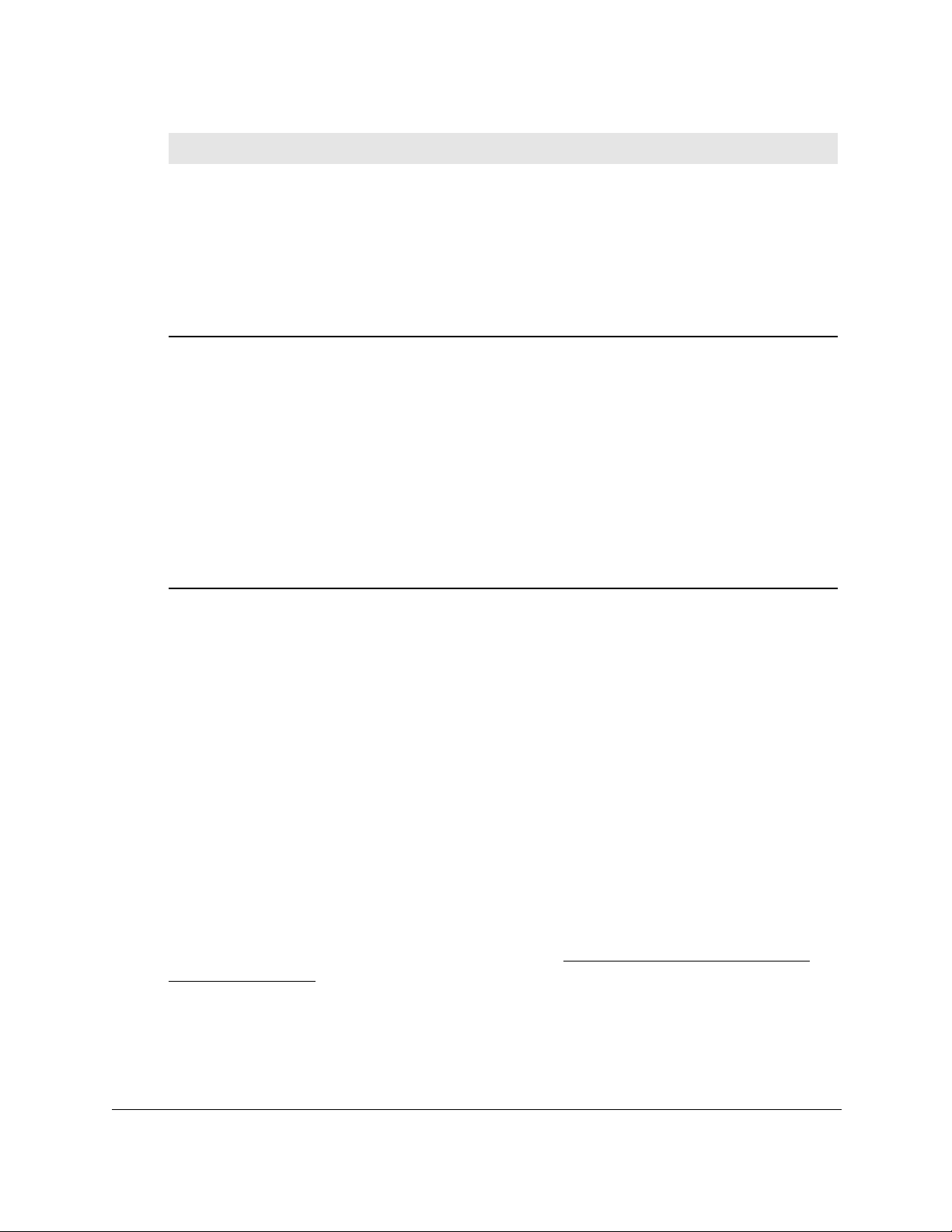
8-Port and 16-Port Gigabit Ethernet Plus Click Switch
Manage Power over Ethernet User Manual68
Reset One or More PoE+ Ports
You can forcibly reset one or more PoE+ ports on the GSS108EPP switch. If a PoE device is
attached to the port, the device restarts. Resetting a PoE+ port does not affect its data link, so if a
non-PoE device is attached to the port, the device is not affected and does not restart.
To configure PoE+ port settings:
1. Connect your computer to the same network as the switch.
You can use a WiFi or wired network connection, or connect directly to a switch that is
off-network using an Ethernet cable.
2. Launch a web browser.
3. In the address field of your web browser, enter the IP address of the switch.
If you do not know the IP address of the switch, see Access the Switch Using a Web
Browser on page 7.
The login window opens.
4. Enter the switch’s password in the password field.
The switch’s default password is password.
Status The operational status of the port. The possible values are as follows:
• Disabled. No power is delivered.
• Delivering Power. Power is being drawn by the PD.
• Requesting Power. The port is requesting power.
• Fault. A problem occurred with the power.
• Test. The port is in test mode.
• Other Fault. The port is idle because of an error condition.
• Searching. The port is not in one of the other states in this list.
Fault Status The error description when the PoE port is in a fault state. The possible values are
as follows:
• No Error. The port is not in any error state and can provide power.
• MPS Absent. The port detected the absence of the main power supply,
preventing the port from providing power.
• Short. The port detected a short circuit condition, preventing the port from
providing power.
• Overload. The PD that is connected to the port attempts to draw more power
than allowed by the port’s settings, preventing the port from providing power
at all.
• Power Denied. The port was denied power because of a shortage of power
or because of an administrative condition. In this condition, the port cannot
provide power.
Field Description
Loading ...
Loading ...
Loading ...