Loading ...
Loading ...
Loading ...
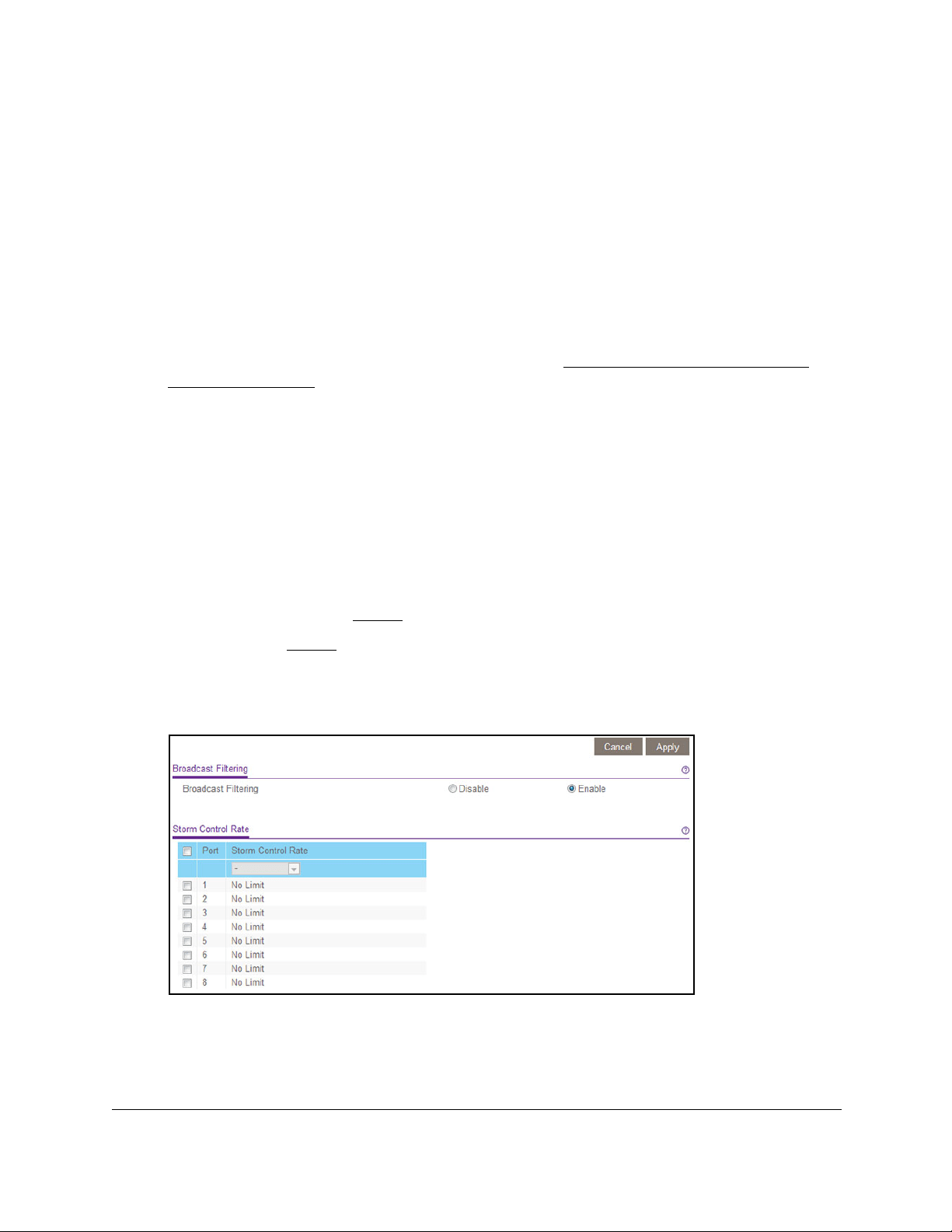
8-Port and 16-Port Gigabit Ethernet Plus Click Switch
Optimize Performance With Quality of
Service
User Manual27
If broadcast traffic on any port exceeds the threshold that you set, the switch temporarily
blocks (discards) the broadcast traffic.
To set up broadcast filtering:
1. Connect your computer to the same network as the switch.
You can use a WiFi or wired network connection, or connect directly to a switch that is
of
f-network using an Ethernet cable.
2. Launch a web browser.
3. In the address field of your web browser
, enter the IP address of the switch.
If you do not know the IP address of the switch, see
Access the Switch Using a Web
Browser on page 7.
The login window opens.
4. Enter the switch’
s password in the password field.
The switch’s default password is password.
The Switch Information page displays.
5. Select QoS > Broadcast Filtering.
The Broadcast Filtering page displays.
6. If this is the first time that you are setting up broadcast filtering,
select the Enable radio
button and continue with
Step 7.
Otherwise, see
Step 8.
7. Click the Apply button.
Your settings are saved and the Storm Control Rate table displays.
Note: Models GSS108E and GSS108EPP provide 8 ports. Model GSS116E
provides 16 ports.
8. Set the storm control rate by doing the following:
Loading ...
Loading ...
Loading ...