Loading ...
Loading ...
Loading ...
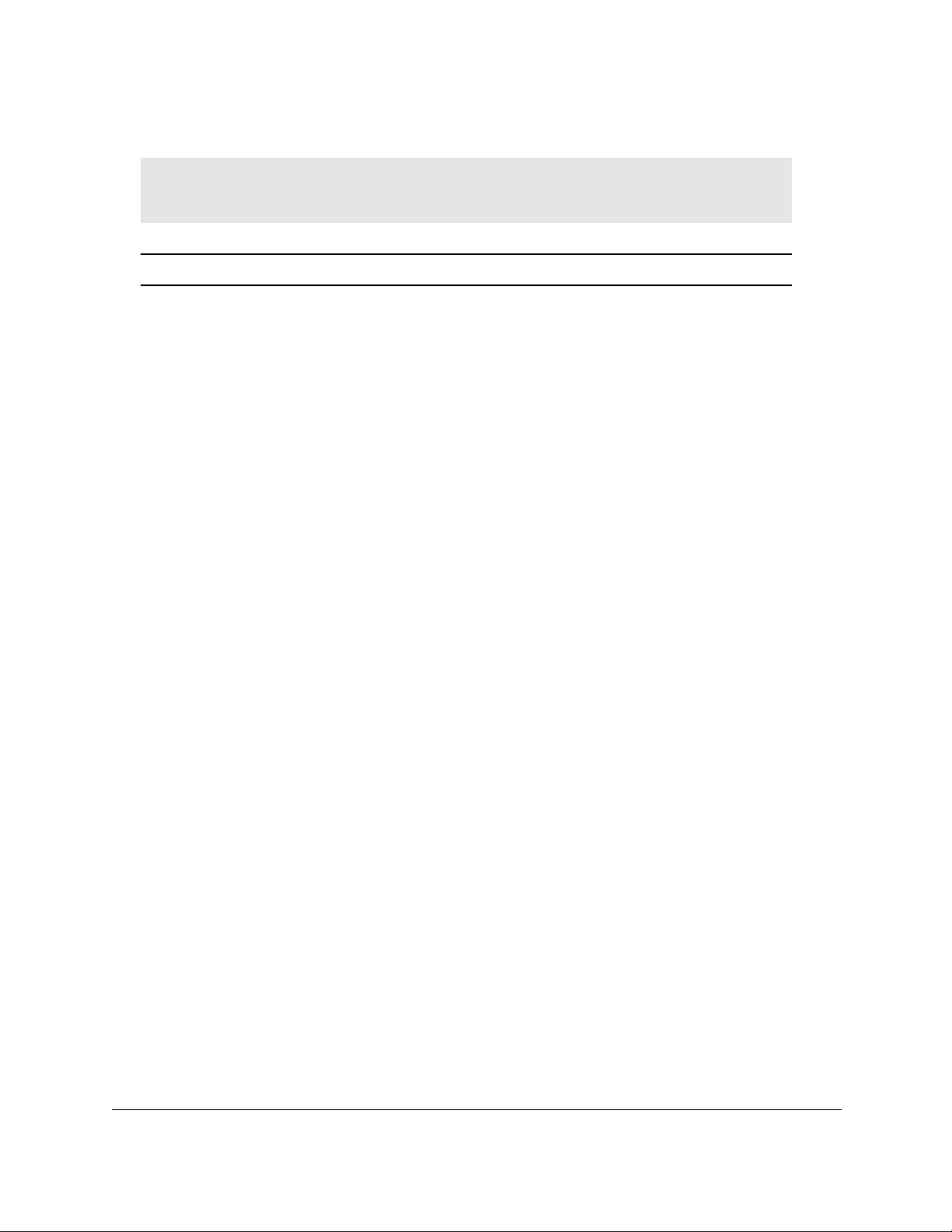
8-Port and 16-Port Gigabit Ethernet Plus Click Switch
Manage Power over Ethernet User Manual64
Power Allocation and Power Budget
The GSS108EPP switch is a smart switch in that it can allocate the required power to a
connected device by using a prioritization scheme: By default, power is supplied in ascending
port order (that is, lower port numbers are served first) until the power budget is consumed
and insufficient power remains to allocate to the next device. When less than 7W of PoE
power is available on a port, the port PoE LED lights yellow, and the attached device does not
receive power from the port. However, the switch continues to send data through the port
connection.
The GSS108EPP switch is also a smart switch in that it can override the IEEE power
classification of a powered device (PD): If the PD consumes less power than required by its
power classification, the GSS108EPP switch provides only the power that the PD consumes
instead of the power that is required by the PD’s power classification.
The total available power budget for all four PoE+ ports is 47W. If some PoE+ ports are in
use and deliver power, you can calculate the available power budget for the other PoE+ ports
by subtracting the consumed (that is, delivered power) from the total available power budget.
An example:
Port 1 delivers 4.4W to a PD. The available power budget is 42.6W (47W–4.4W).
Another example:
A Class 4 PD is attached to Port 1, a Class 2 PD to Port 2, and another Class 4 PD to Port 3.
However, the PDs consume less power than defined by their classes: The PD attached to
Port 1 consumes 7.3W, the PD attached to Port 2 consumes 4.7W, and the PD attached to
Port 3 consumes 8.9W. So even though the switch provides power to two Class 4 devices
and one Class 3 device, the available power budget is 26.1W (47W–7.3–4.7–8.9W).
To determine the delivered power by PoE+ ports:
1. Connect your computer to the same network as the switch.
You can use a WiFi or wired network connection, or connect directly to a switch that is
off-network using an Ethernet cable.
2. Launch a web browser.
3. In the address field of your web browser, enter the IP address of the switch.
3 PoE and PoE+ 6.49W–12.95W 15.4W 16.2W
4 PoE+ only 12.95W–25.5W 30.0W 31.6W
Table 1. PoE and PoE+ device class power allocation (continued)
Device
Class
Standard Range of Power
Delivered to the
Powered Device
Minimum Output at
PoE Switch Port
(Minimum Allocated)
Maximum Output at
PoE Switch Port
(Maximum Allocated)
Loading ...
Loading ...
Loading ...