Loading ...
Loading ...
Loading ...
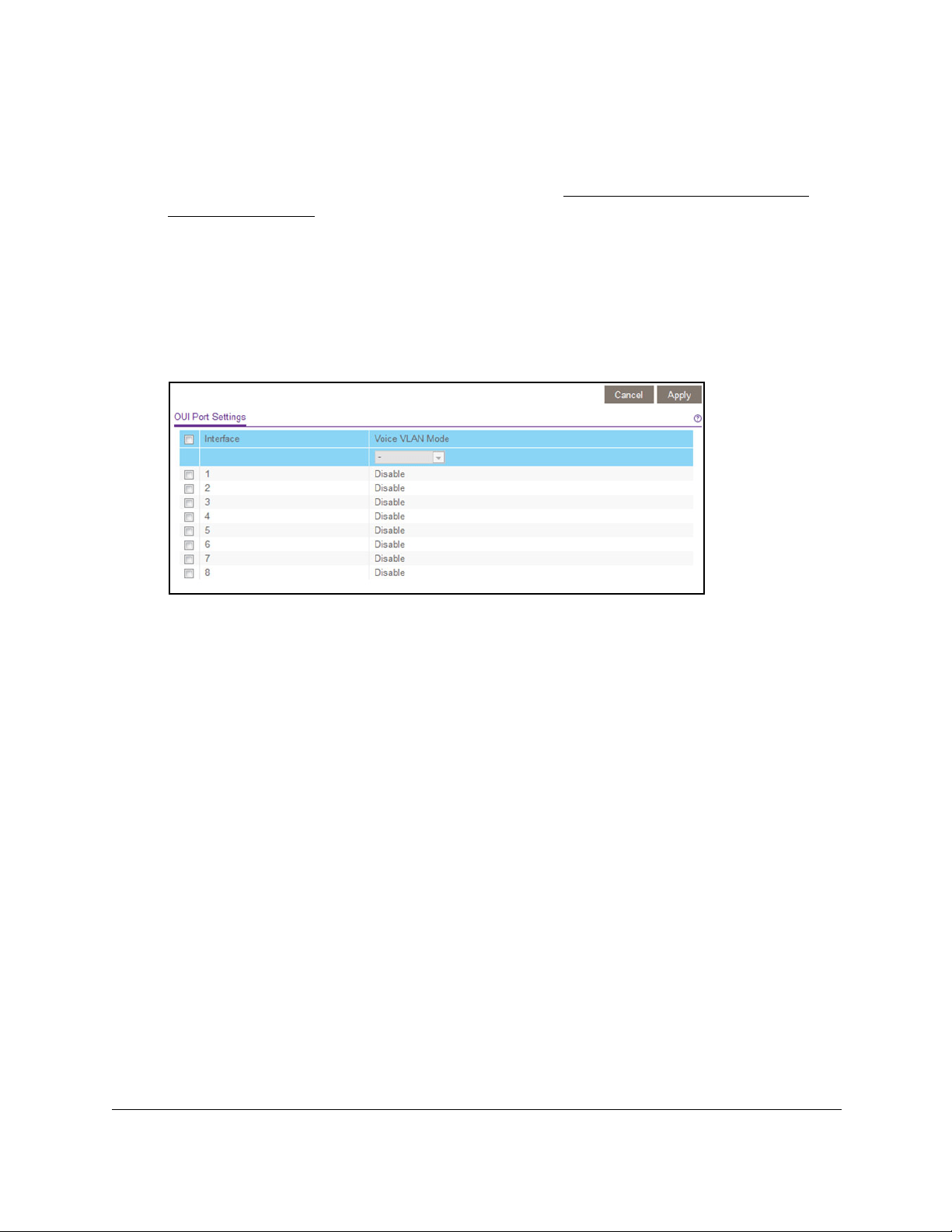
8-Port and 16-Port Gigabit Ethernet Plus Click Switch
Use VLANS for Traffic Segmentation User Manual41
2. Launch a web browser.
3. In the address field of your web browser
, enter the IP address of the switch.
If you do not know the IP address of the switch, see
Access the Switch Using a Web
Browser on page 7.
The login window opens.
4. Enter the switch’
s password in the password field.
The switch’s default password is password.
The Switch Information page displays.
5. Select VLAN > V
oice VLAN > Port Settings.
6. Select the check boxes for one or more ports.
To select all ports, select the check box in the table heading.
7. In the V
oice VLAN Mode menu, select Enable.
8. Click the Apply button.
Your settings are saved.
Manage the OUI Table
Device hardware manufacturers can include an Organizationally Unique Identifier (OUI) in a
network adapter to help identify a hardware device. The OUI is a unique 24-bit number
assigned by the IEEE registration authority. The switch comes preconfigured with OUIs that
identify the IP phone manufacturer.
On the GSS108EPP switch, you can change an existing OUI, add a new OUI and description
to identify the IP phones on your network, or remove an OUI that you no longer need.
Add an OUI Prefix to the OUI Table
To add an OUI prefix to the OUI table:
1. Connect your computer to the same network as the switch.
Loading ...
Loading ...
Loading ...