Loading ...
Loading ...
Loading ...
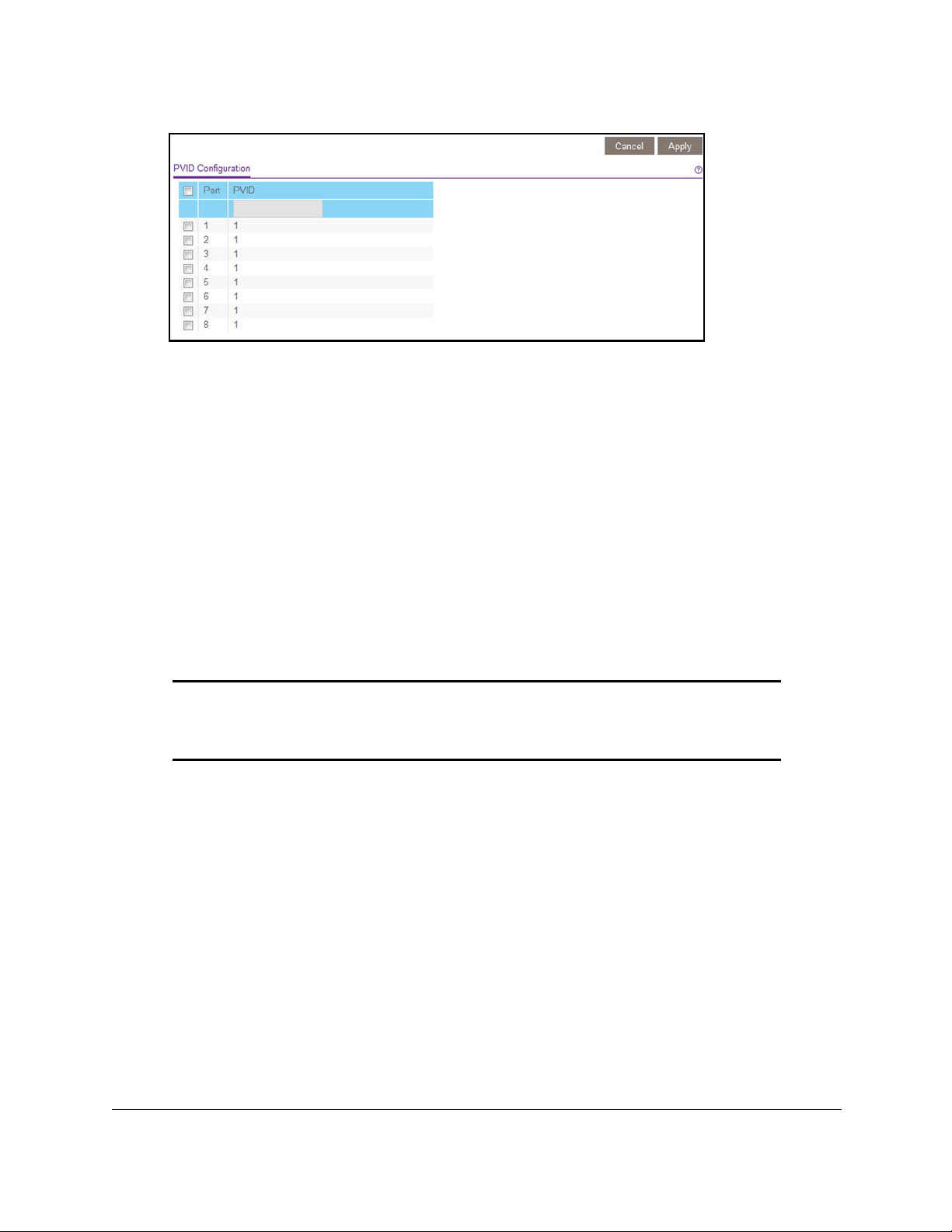
8-Port and 16-Port Gigabit Ethernet Plus Click Switch
Use VLANS for Traffic Segmentation User Manual39
Note: Models GSS108E and GSS108EPP provide 8 ports. Model GSS116E
provides 16 ports.
6. Select the check boxes for one or more ports.
7. Enter the PVID.
You can enter a PVID only for a VLAN that already exists.
8. Click the Apply button.
Your settings are saved.
Manage the Voice VLAN
Note: The voice VLAN and voice VLAN features are supported on model
GSS108EPP only. Models GSS108E and GSS116E do not support a
voice VLAN.
You can select one VLAN as the voice VLAN, select the Class of Service (CoS) for voice
traf
fic, and enable or disable the voice VLAN for specific ports that carry traffic from IP
phones.
The voice VLAN feature can help ensure that the sound quality of an IP phone is
safeguarded from deteriorating when the data traf
fic on the port is high.
The following are two operational modes for IP phones:
• IP phones that are configured with the VLAN mode enabled ensure that the phone uses
tagged packets for all communications.
• IP phones that are configured with the VLAN mode disabled ensure that the phone uses
untagged packets for all communications.
Loading ...
Loading ...
Loading ...